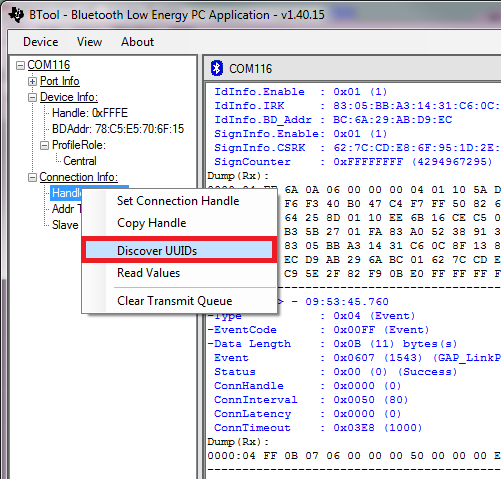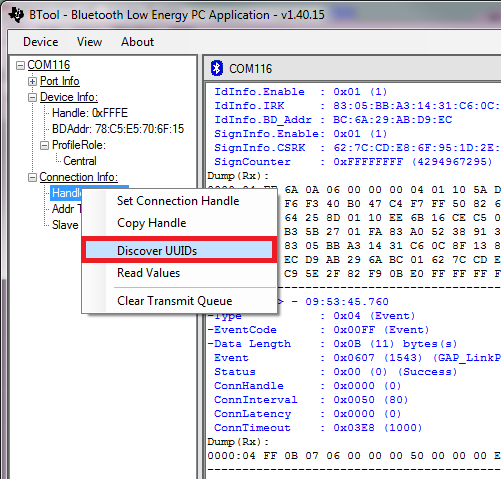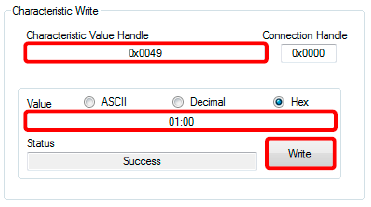SWRU332C November 2012 – October 2016 CC2540 , CC2541-Q1
2.5 Button Notifications
To notify when buttons are pressed on the CC2541 Keyfob, notifications must be enabled. This is done in the Read/Write tab of BTool by writing 01:00 to the characteristic handle 0x0049, as shown in Figure 5.
If a button on the CC2541 Keyfob is now pushed, notifications are sent, and can be monitored in the BTool log window.
NOTE
These handles are subject to change, depending on the firmware version used. To verify handle IDs, discover all UUIDs by right-clicking the handle id under Connection Info, and selecting Discover UUIDs, as shown in Figure 6.
Figure 6. Discover UUIDs