SWRA458F June 2014 – January 2020 CC3100 , CC3100MOD , CC3120 , CC3120MOD , CC3130 , CC3135 , CC3135MOD , CC3200 , CC3200MOD , CC3220MOD , CC3220MODA , CC3220R , CC3220S , CC3220SF , CC3230S , CC3230SF , CC3235MODAS , CC3235MODASF , CC3235MODS , CC3235MODSF , CC3235S , CC3235SF
3 Steps to Transfer the Certification for the TI Component to Your Product
You can initiate the transfer without directly involving Texas Instruments with the following steps.
NOTE
The screen shots in this document were correct at the time of publication. Be aware that the Wi-Fi Alliance may modify the certification system web interface in the future.
- Log into the Wi-Fi Alliance certification system using the following link:
- After you log in to the WFA certification system, the next web page shows the status of the certification applications associated with your company. The page will have the format shown in Figure 1.
- Click the Start New Application button (shown in Figure 1) to get to the page shown in Figure 2.
- Select New Derivative Product Certification. Select Texas Instruments as the source company from the drop-down menu.
- Select your company as the target for the derivative certification.
- Select the TI certificate to use as the source for the derivative certification you are requesting.
- Click the Next Step button to view the pop-up window shown in Figure 3.
- Accept the confidentiality acknowledgment pop-up.
- You will then be taken through a series of pages where you will provide information about your system. The first page allows you to enter basic information about your product. It also requests that a vulnerability test report should be attached to prove a security vulnerability test has been run. Suitable report files can be downloaded from the Texas Instruments web site link: http://www.ti.com/tool/simplelink-cc3xxx-certification.
- Upload the vulnerability report that you have selected by way of the following Wi-Fi Alliance certification product information form (see Figure 4).
- The page shown in Figure 5 allows you to describe your product designation.
https://certifications.prod.wi-fi.org/member/dashboard
NOTE
Access requires company membership with the Wi-Fi Alliance and also requires that you have established a personal Single Sign On login account.
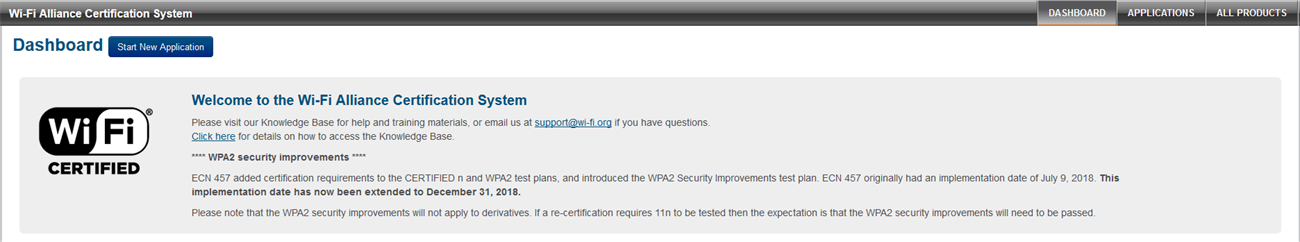 Figure 1. Dashboard Page
Figure 1. Dashboard Page 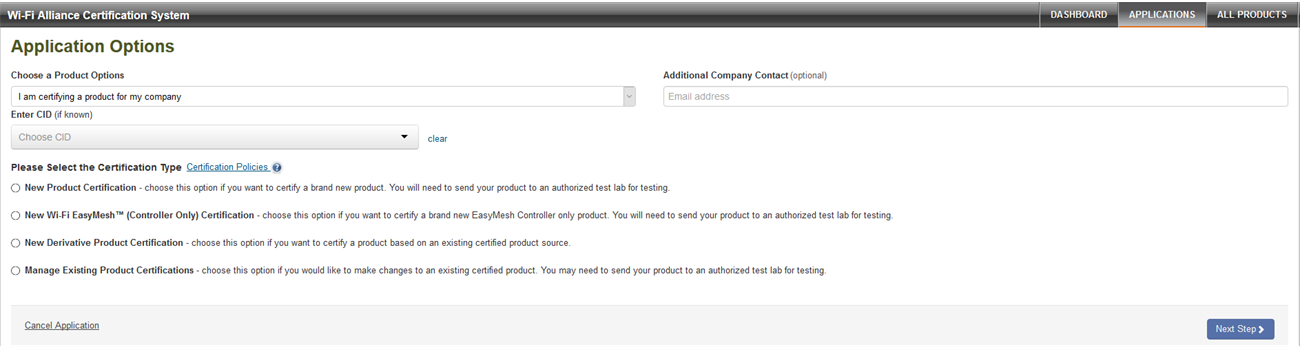 Figure 2. Application Options Page
Figure 2. Application Options Page 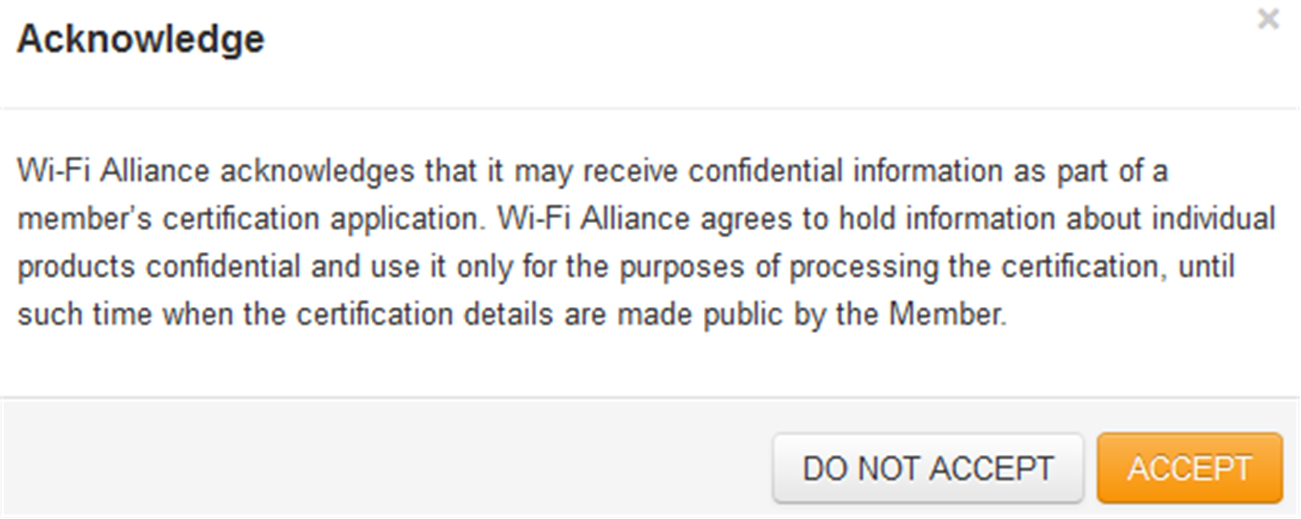 Figure 3. Acknowledge Page
Figure 3. Acknowledge Page Download the zip file containing the Texas Instruments vulnerability test reports. The zip file contains several vulnerability reports. Select the report that matches the Texas Instruments certification that you are transferring to your product. The mapping between Texas Instruments certifications and vulnerability reports is shown in Table 3.
Table 3. Texas Instruments Wi-Fi CERTIFIED Products
| Company | Model | WFA Certificate ID | Vulnerability Report |
|---|---|---|---|
| Texas Instruments | CC3100
(physical chip) |
WFA56245 | KeyReinstallationVulnerabilityDetection_TestResultSpreadsheet_CC3100.xlsx |
| Texas Instruments | CC3200
(physical chip) |
WFA56257 | KeyReinstallationVulnerabilityDetection_TestResultSpreadsheet_CC3200.xlsx |
| Texas Instruments | CC3100MOD
(physical module) |
WFA56525 | KeyReinstallationVulnerabilityDetection_TestResultSpreadsheet_CC3100.xlsx |
| Texas Instruments | CC3200MOD
(physical module) |
WFA56530 | KeyReinstallationVulnerabilityDetection_TestResultSpreadsheet_CC3200.xlsx |
| Texas Instruments | CC3120
(physical chip) also applies to CC3120MOD (physical module) |
WFA70372 | KeyReinstallationVulnerabilityDetection_TestResultSpreadsheet_CC3120.xlsx |
| Texas Instruments | CC3220
(physical chip) Also applies to CC3220SMOD, CC3220SFMOD, CC3235SMODA and CC3235SFMODA (physical modules) |
WFA70373 | KeyReinstallationVulnerabilityDetection_TestResultSpreadsheet_CC3220.xlsx |
| Texas Instruments | CC3135
(physical chip) Also applies to CC3135MOD (physical module) |
WFA77563 | KeyReinstallationVulnerabilityDetection_TestResultSpreadsheet_CC3135.xlsx |
| Texas Instruments | CC3235x
(physical chip) Also applies to CC3220SMOD, CC3220SFMOD, CC3235SMODA and CC3235SFMODA (physical modules) |
WFA77566 | KeyReinstallationVulnerabilityDetection_TestResultSpreadsheet_CC3235.xlsx |
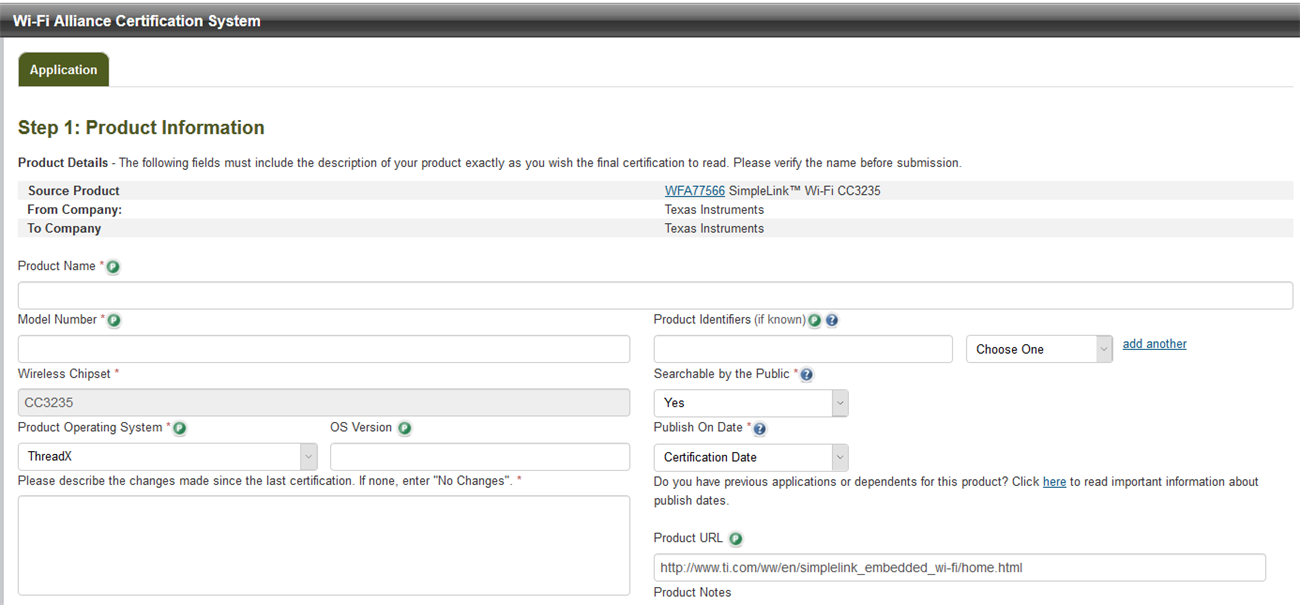
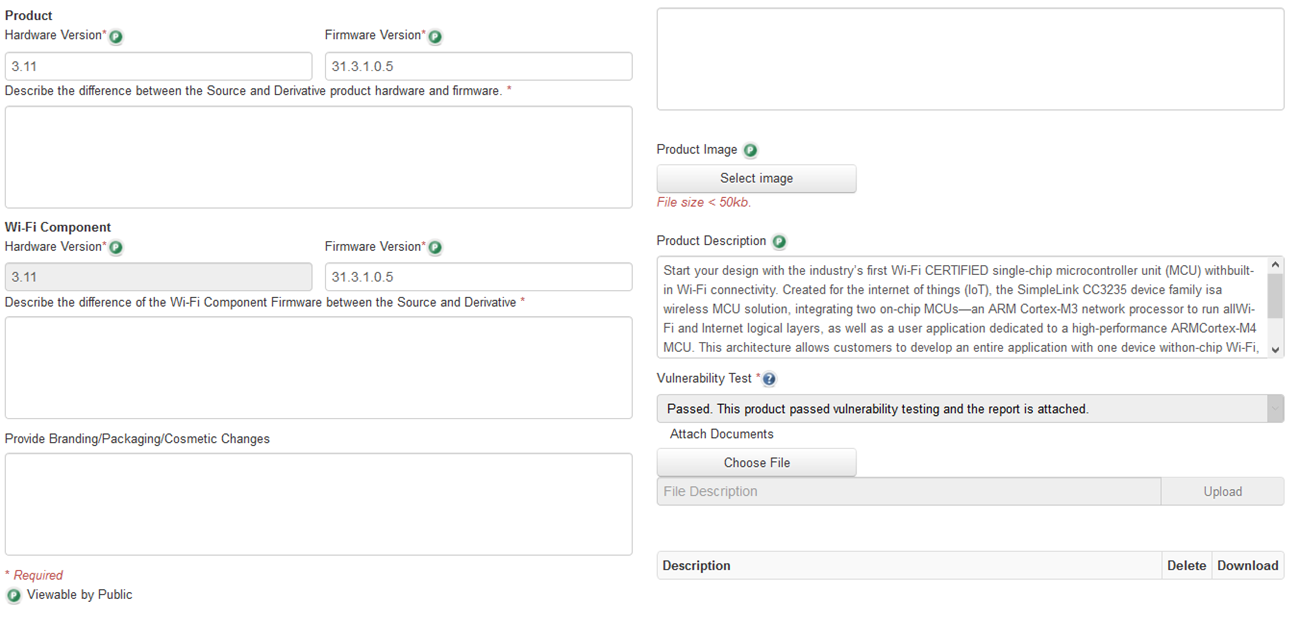 Figure 4. Product Information Page
Figure 4. Product Information Page 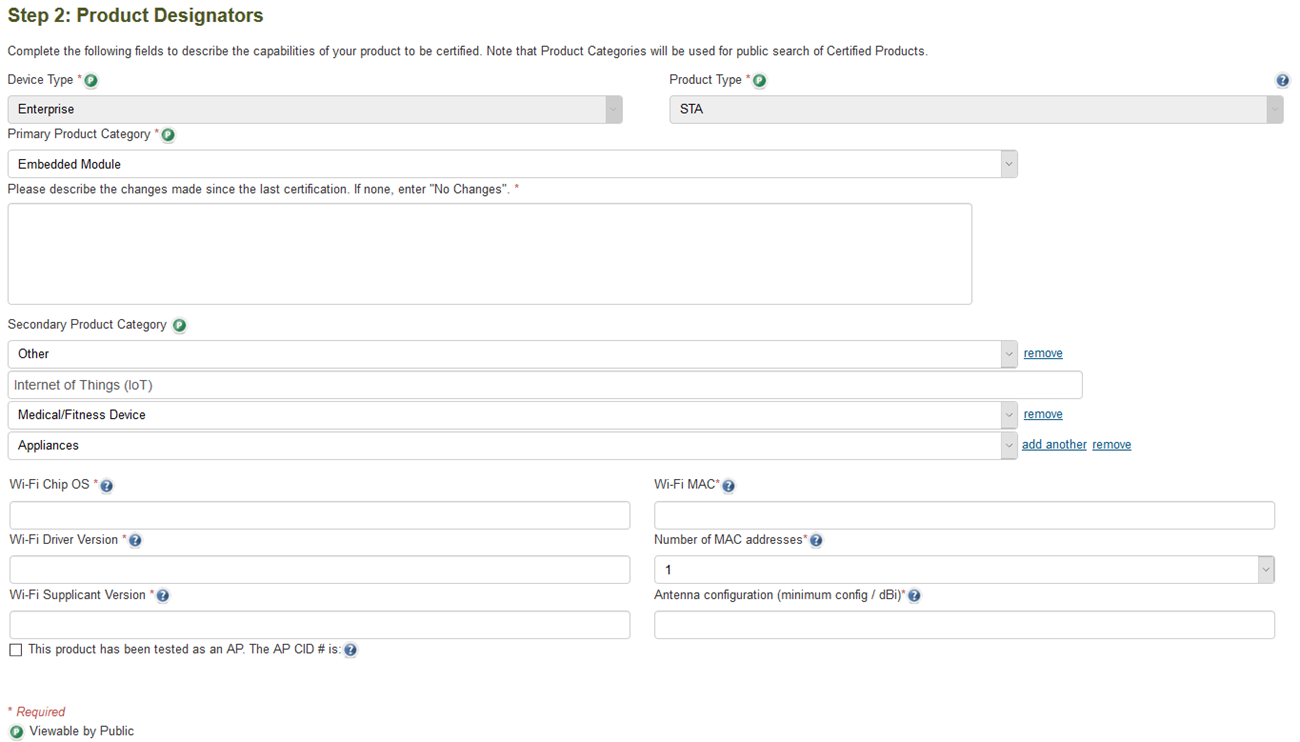 Figure 5. Product Designator Page
Figure 5. Product Designator Page After completing the product information and designation pages, you will be given an opportunity to review your overall application and then you will pay the certification transfer fee.
Wi-Fi Alliance staff will then review your application, and if everything is in order, they will grant the derivative certification. After the certification is granted, you will be allowed to apply the relevant Wi-Fi Alliance logo to your product (see Figure 6), and a certification will be listed under your company name in the Wi-Fi Alliance certification database.
 Figure 6. Wi-Fi CERTIFIED™ Logo
Figure 6. Wi-Fi CERTIFIED™ Logo For details regarding use of the Wi-Fi Alliance logos (a membership with the Wi-Fi Alliance is required to log into the logo page), see https://www.wi-fi.org/members/logo_download.