SNIU039 December 2019
2.1.2.1 Download GUI from dev.ti.com
Users can access the latest version of the offline software by navigating to the live version as noted above. Look for the download icon ![]() and download both the application and runtime for the operating system as shown in the download pop-up. After download, unzip and run the downloaded executable file. Follow the onscreen instructions to install the local version of the GUI.
and download both the application and runtime for the operating system as shown in the download pop-up. After download, unzip and run the downloaded executable file. Follow the onscreen instructions to install the local version of the GUI.
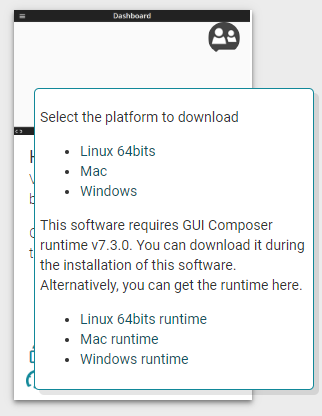 Figure 3. Download Pop-Up
Figure 3. Download Pop-Up