SNAU218A November 2018 – August 2022
- LMX2615EVM-CVAL Wideband 15-GHz Synthesizer
- Trademarks
- 1 Evaluation Board Setup and Description
- 2 Setting Up the Software
- 3 Bringing LMX2615 to a Lock State
- 4 Current Loop Filter Configuration
- 5 Typical Phase Noise
- 6 Schematic
- 7 Bill of Materials
- 8 PCB Specifications
- 9 Proper Jumper and Switch Positions
- 10Revision History
2 Setting Up the Software
- Download the TICS Pro from the TI Website at www.ti.com/tool/TICSPRO-SW and install.
- From the menu bar choose Select Device → PLL + VCO → LMX2615
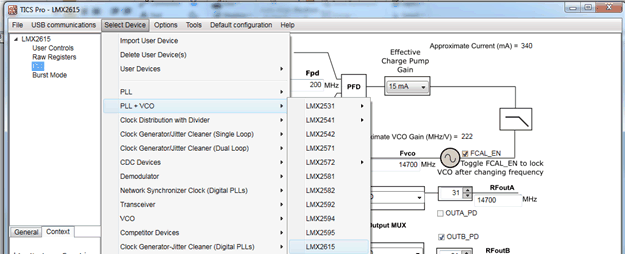 Figure 2-1 Search for LMX2615 on TICS Pro
Figure 2-1 Search for LMX2615 on TICS Pro - Verify the communication setup with Reference Pro. To do this, select USB communications → Interface . Click on the identify button and the LED on the Reference Pro should blink.