SLOA208B November 2014 – March 2019 TRF7970A , TRF7970A
-
NFC card emulation using the TRF7970A
- Trademarks
- Terms, Definitions, and Symbols
- 1 Introduction
- 2 Card Emulation
- 3 Configuration and Commands for Type 4 Tag Platforms
- 4 Hardware Description
- 5 Card Emulation Firmware Example
- 6 Quick Start Guide
- 7 Operational Overview
- 8 Card Emulation Interoperability Results
- 9 Conclusion
- 10 References
- Revision History
3.4.1 Frame Format
This section describes the frame format bytes for the Type 4 tag platform commands that are sent within the data exchange layer. Understanding what each byte represents is important to conceptually understand how a reader/writer communicates with a Type 4 tag platform.
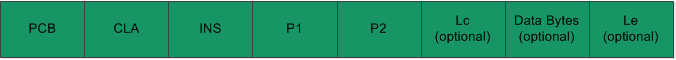 Figure 9. Frame Format For Type 4 Tag Commands in Data Exchange Layer
Figure 9. Frame Format For Type 4 Tag Commands in Data Exchange Layer - PCB – Protocol Control Byte, this byte is used to transfer format information about each PDU block. For further details see the ISO 14443-4 specifications.
- CLA – Class Byte, this byte indicates the class of the command. For NFC Compliment tag platforms, this value is always set to 0x00. For further details see the ISO 7816-4 specifications.
- INS – Instruction Byte, this byte specifies the command being sent.
- P1, P2 – Parameter Bytes 1 and 2, these bytes are used to send additional information about the command that is being sent.
- Lc – Data Field Length, this byte signifies how many Data Bytes will be sent out by the command.
- Data Bytes – This field contains all of the Data Bytes for the command.
- Le – Expected Response Length, this byte signifies the maximum number of Data Bytes should be sent back in the response. The tag cannot send back more bytes than Le specifies, but it is permitted to send back less bytes.