SLAA954 August 2020 – MONTH TAS2563
1.3 Step 3: Snapshot Selection
Assign the tuning snapshot previously saved during “Tuning and Audio Processing” page to each configurations. Please name the file folder and assign the path to save the files. In addition, Various data can be read through the ASI Record Channel (shown in Figure 1-5) to suit the system application. The ASI Record Channel can be accessed by the gear icon in the top right corner. An example application of "Audio In & Out" in ASI Record Channel can be used for echo reference. Select “Next” to begin configuring the .ftcfg file for factory test calibration.
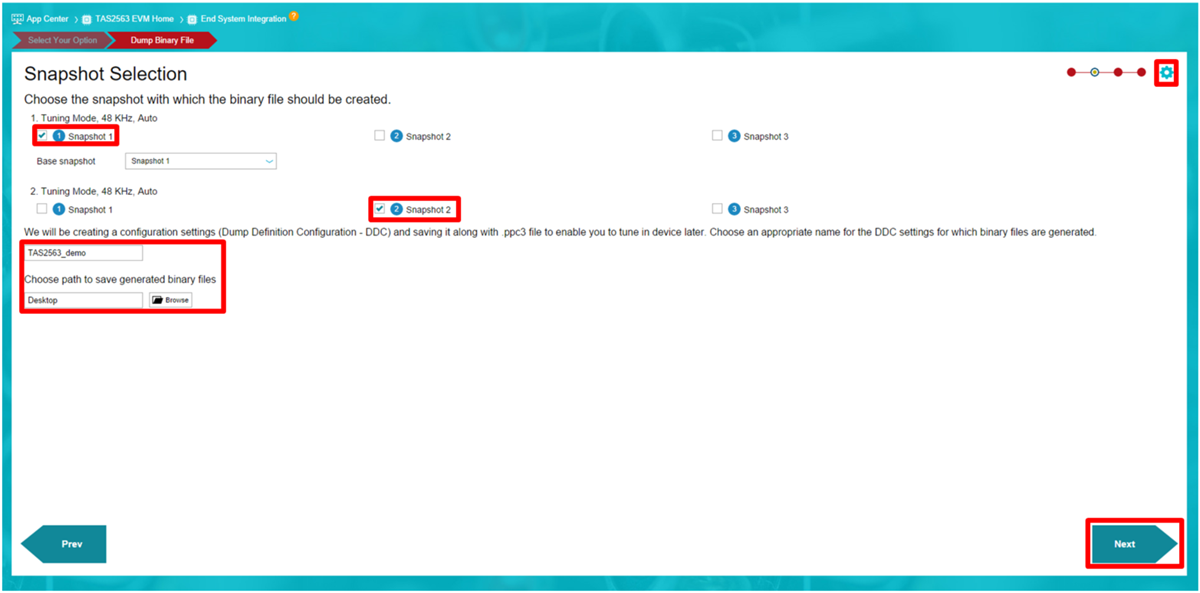 Figure 1-4 Snapshot Selection.
Figure 1-4 Snapshot Selection. 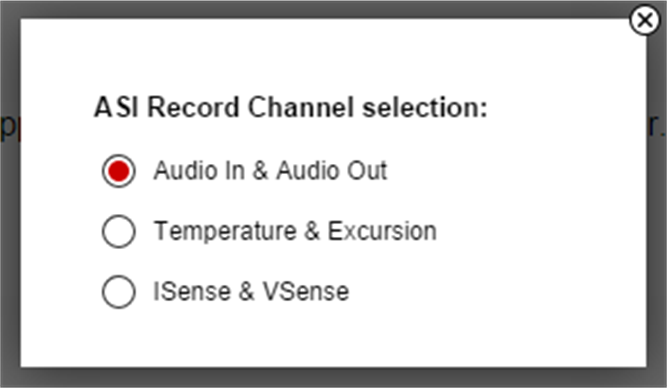 Figure 1-5 ASI Record Channel Selection.
Figure 1-5 ASI Record Channel Selection. Steps 1 to 4 cover the settings for the binary file. Before users are able to export the binary file, please continue to the next section to complete the FTC configuration.