SLAA952 July 2020 – MONTH TAS2563
1.5 Step 5: Hardware Check Results
Verify that hardware passes all hardware checks, then select “Done” to proceed
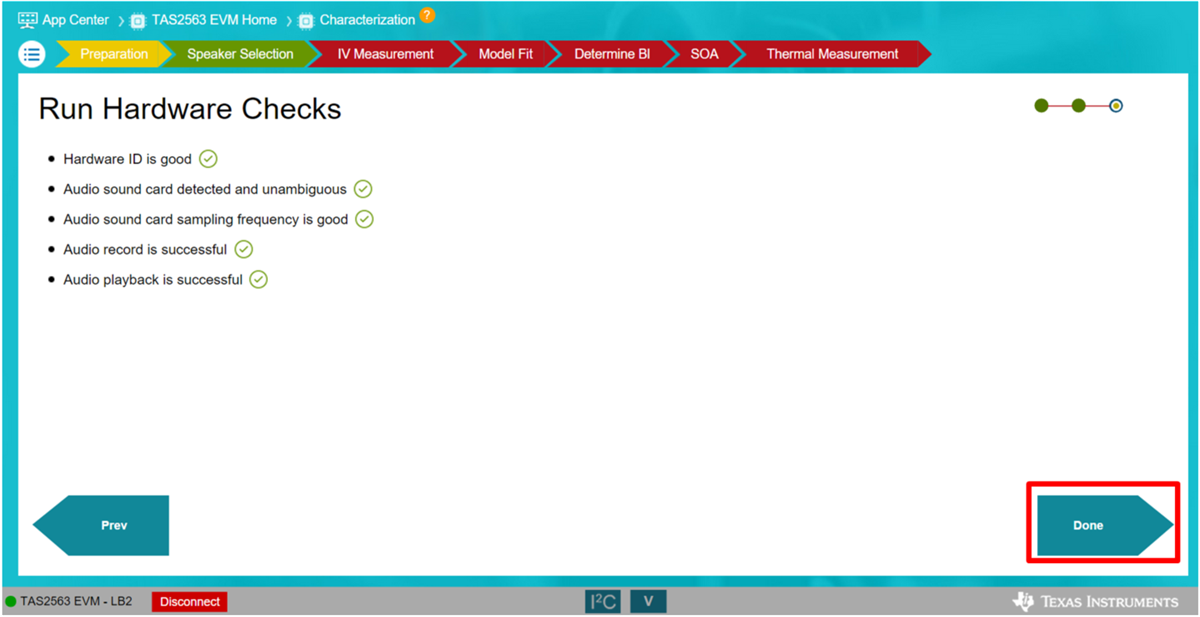 Figure 1-7 Hardware Check Results.
Figure 1-7 Hardware Check Results. Note:
If an error occurs, please verify the setup according to the user guides described in the EVMs and LB2 Setup section and restart both PPC3 and EVM. If it cannott be resolved, please reach out to the E2E forum.