SLAA936A September 2020 – March 2021 TAS2563
- Trademarks
- 1Introduction
-
2Quick Tuning Procedure
- 2.1 Initialize Tuning
- 2.2 Flatten Protection
- 2.3 Frequency Response Matching
- 2.4 Microphone Setup
- 2.5 Record Reference Device Response
- 2.6 Set Input Gain
- 2.7 Equalizer
- 2.8 Dynamic Range Compression (DRC)
- 2.9 Smart Amp Protection
- 2.10 Speaker Protection Verification
- 2.11 System Signal Chain
- 2.12 Tuning Elements
- 2.13 PDM MIC
- 3Related Documentation
- 4Revision History
2.12.4 Smart Amp Speaker Protection
Protection tuning controls the excursion and temperature protection for each band. The speaker protection algorithm uses three bands: low, mid and high. The low-, mid- ,and high-frequency limits are adjustable in the Protection Tuning tile (see Figure 2-29). Each band has a Thermal Priority setting and a Thermal Speed setting. Values are automatically filled in for all protection tuning parameters based on the speaker characterization process. The band limits are configurable, either through dragging the vertical red (mid) or green (high) vertical line in the protection tuning graph or by entering the values in the respective Frequency (Hz) fields.
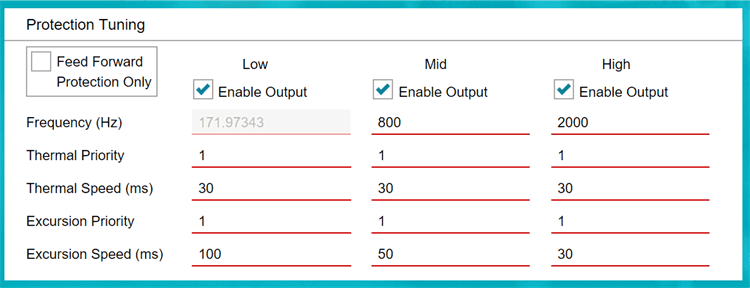 Figure 2-29 Protection Controls
Figure 2-29 Protection ControlsThe priorities (for each band) determine the relative attenuation for each band for both excursion and temperature protection. The lower the value relative to the other bands, the higher the attenuation for each band during protection. The valid range for priority is 0.01 to 10. If the priority is the same for each band, the protection attenuation is the same for each band (flat).
Tuning for protection is an iterative process that requires listening to a song at high volume while tweaking the parameters for each band. For optimal bass performance, choose a higher priority for the low band as compared to the mid and high bands—for example, 6 versus 1 and 1 (see Figure 2-30). Tweak the frequency band limits and priorities to achieve the desired acoustic balance between all three bands while protection is engaged.
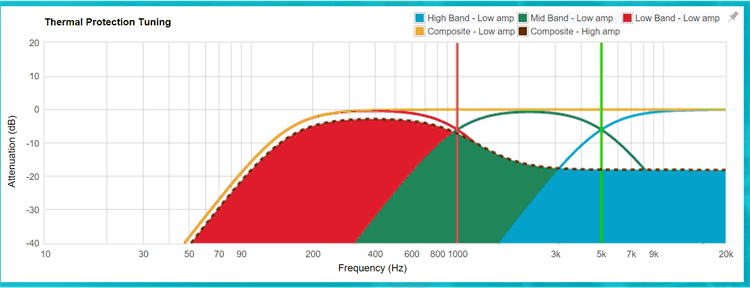 Figure 2-30 Thermal Protection Priority
Figure 2-30 Thermal Protection PriorityThe speed values for both thermal and excursion determine the attenuation release speed. Lower values deliver more power to the speaker because the attenuation is released quickly if protection is not necessary; however, this can lead to pulsating artifacts if another excursion or temperature violation is detected in fast succession. Choose the shortest value that does not produce audible artifacts.
The user can disable each band check box for debugging persistent sound artifacts (distortion or pulsating artifacts). For example, if a low-frequency artifact is present, disable the mid and high bands and tweak the priority and speed settings for the low band until the artifact is removed.
If you want to disable the protection,you can set the ThermalLimit=1000 degC and Xmax=10mm.
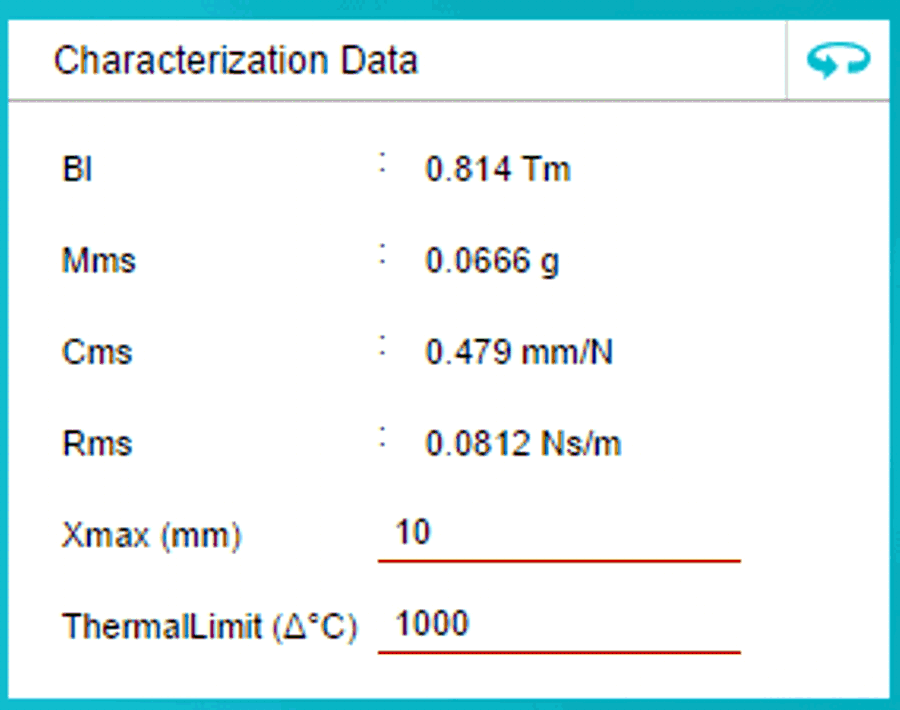 Figure 2-31 Disable Protection
Figure 2-31 Disable Protection