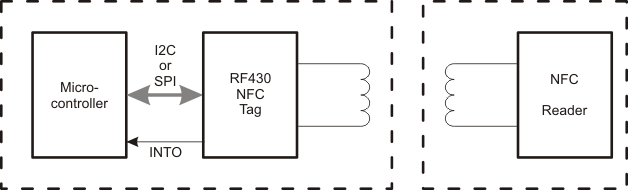ZHCSB37C November 2012 – November 2014 RF430CL330H
PRODUCTION DATA.
- 1器件概述
- 2修订历史记录
- 3Terminal Configuration and Functions
-
4Specifications
- 4.1 Absolute Maximum Ratings
- 4.2 Handling Ratings
- 4.3 Recommended Operating Conditions
- 4.4 Recommended Operating Conditions, Resonant Circuit
- 4.5 Supply Currents
- 4.6 Digital Inputs
- 4.7 Digital Outputs
- 4.8 Thermal Characteristics
- 4.9 Serial Communication Protocol Timings
- 4.10 I2C Interface
- 4.11 SPI Interface
- 4.12 RF143B, Recommended Operating Conditions
- 4.13 RF143B, ISO14443B ASK Demodulator
- 4.14 RF143B, ISO14443B-Compliant Load Modulator
- 4.15 RF143B, Power Supply
- 5Detailed Description
- 6器件和文档支持
- 7机械封装和可订购信息
1 器件概述
1.1 特性
- NFC 标签类型 4
- 符合 ISO14443B 标准的 13.56MHz (RF) 接口支持高达 848kbps
- 串行外设接口 (SPI) 或 I2C 接口将近场通信数据交换格式 (NDEF) 消息写入内部 SRAM 并从中读取此消息
- 为 NDEF 消息提供 3KB SRAM
- NDEF 结构的自动校验
- 中断寄存器和输出引脚以表示 NDEF 读取或写入完成
1.2 应用
- Bluetooth® 配对
- Wi-Fi® 配置
- 诊断接口
- 传感器接口
1.3 说明
德州仪器 (TI) 动态 NFC 接口应答器 RF430CL330H 是一款 NFC 标签类型 4 器件,可结合一个无线 NFC 接口和一个有线 SPI 或 I2C 接口将器件连接到主机。 SRAM 中的 NDEF 消息可通过集成的 SPI 或 I2C 串行通信接口读写,也可通过支持高达 848kbps 速率的集成 ISO14443B 标准射频接口无线访问或更新。
这种工作方式可以直观地简化备用载波的 NFC 连接切换,例如,只需轻轻点击即可完成蓝牙、低功耗蓝牙 (BLE) 和 Wi-Fi 配对过程或验证过程。 作为一个常见 NFC 接口,RF430CL330H 使得终端设备能够与启用 NFC 的智能手机、平板电脑和笔记本电脑这类快速增长的基础设施进行通信。
Table 1-1 器件信息(1)
| 器件型号 | 封装 | 封装尺寸(2) |
|---|---|---|
| RF430CL330HPW | TSSOP (14) | 5mm x 4.4mm |
| RF430CL330HRGT | VQFN (16) | 3mm x 3mm |
(1) 要获得所有可用器件的最新部件、封装和订购信息,请参见Section 7中的封装选项附录或浏览 TI 网站 www.ti.com.cn。
(2) 这里显示的尺寸为近似值。 要获得包含误差值的封装尺寸,请参见Section 7中的机械数据。