SNAU163C August 2014 – October 2016 FDC1004
-
FDC1004EVM User's Guide
- Trademarks
- 1 Setup
- 2 Sensing Solutions EVM GUI
- 3 Board Layout
- 4 Schematic
- Revision History
2.8.6 Navigating the Data Streaming Buffer
The Sensing Solutions EVM GUI stores a buffer of data samples and then displays a subset of those samples. The data buffer can be navigated using the horizontal slider below the graph. To show more samples on the graph, click either the slider on the left or right side of the green bar and drag it closer or further from the other slider. The number of samples displayed is shown between the left and right sliders in the green bar.
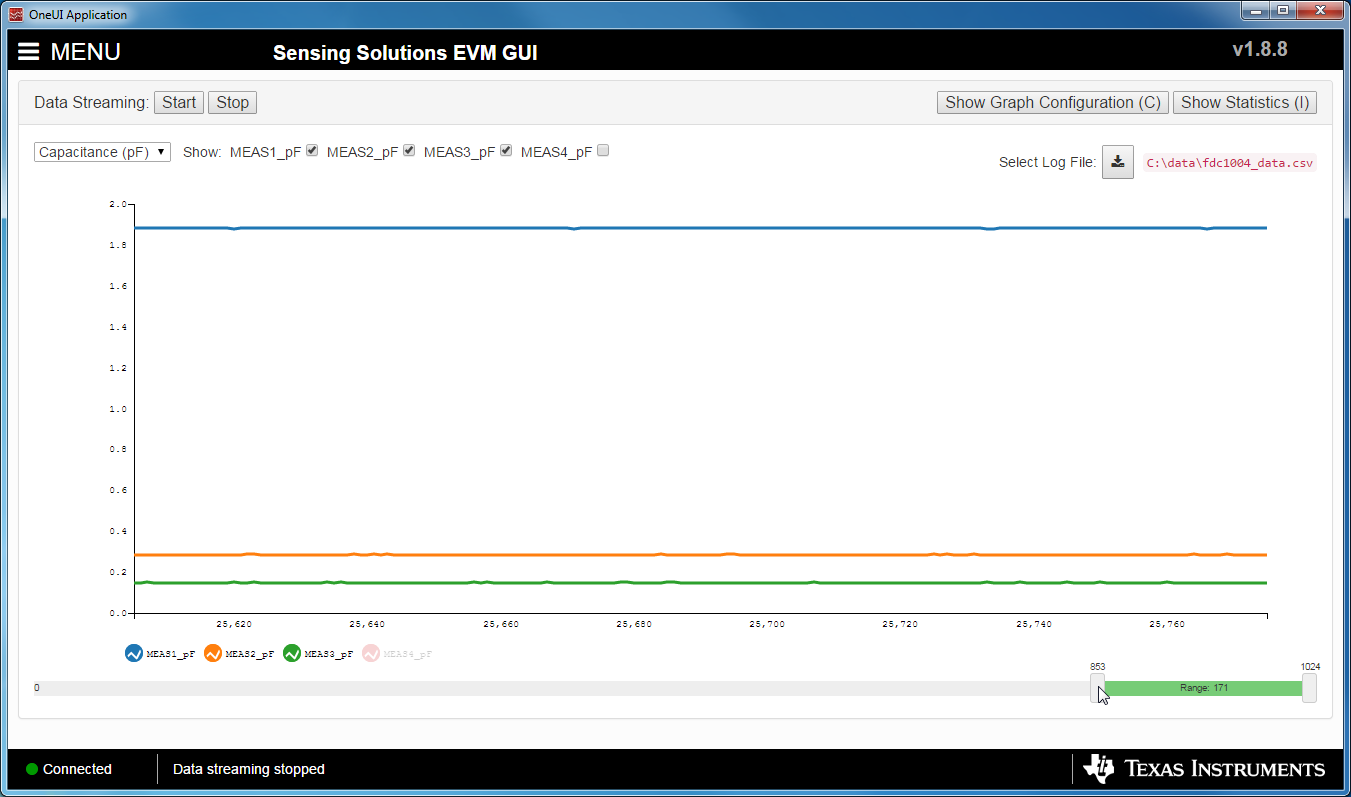 Figure 35. Changing Number of Samples Displayed in Data Graph
Figure 35. Changing Number of Samples Displayed in Data Graph By clicking on the green bar and dragging the mouse left or right, previous samples in the buffer can be displayed.
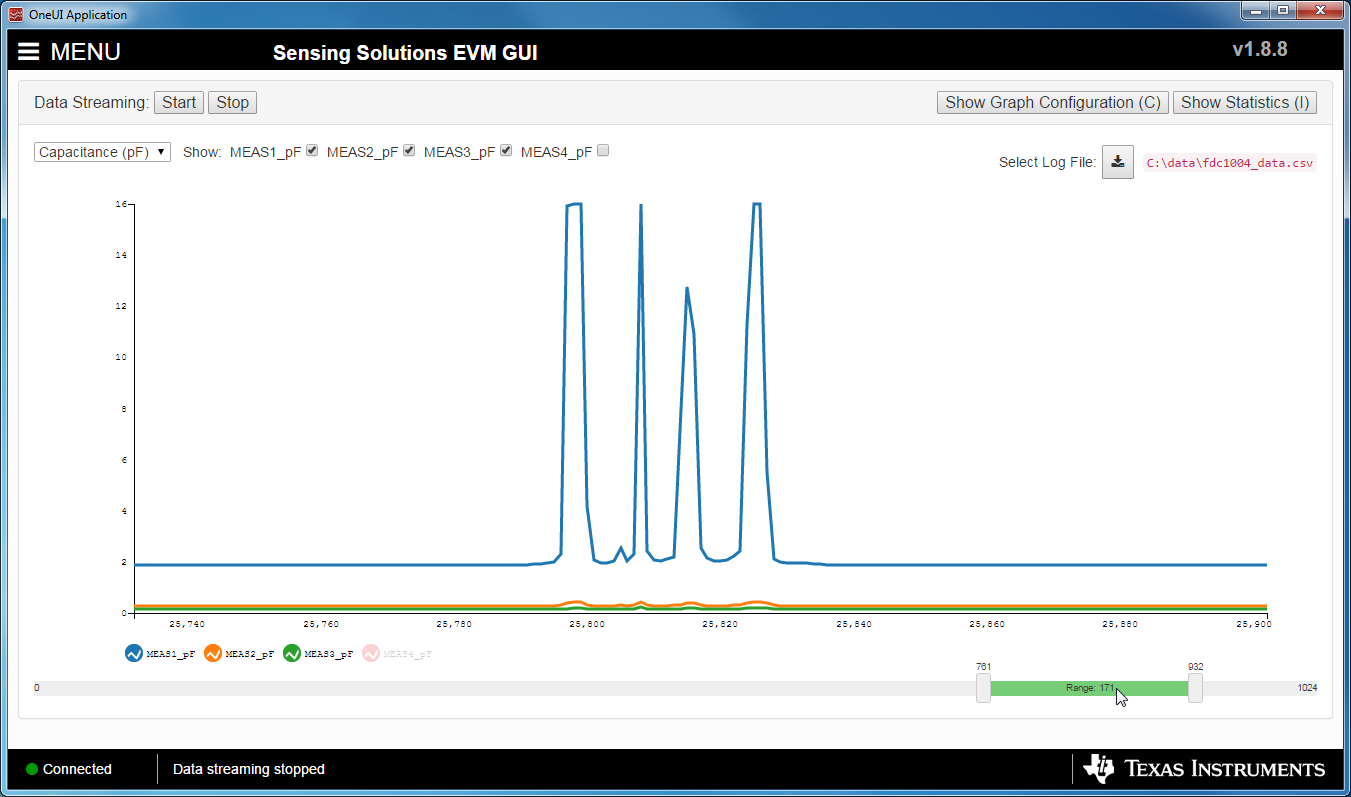 Figure 36. Displaying Previous Data Samples on the Data Streaming Page
Figure 36. Displaying Previous Data Samples on the Data Streaming Page