SLVUBO3A April 2019 – October 2020 TPS650330-Q1
- Trademarks
- 1BOOSTXL-TPS65033 Components and Environment
- 2BOOSTXL-TPS65033 Board Information
- 3Programming GUI Operation
- 4Recommended Operating Procedure
- 5BOOSTXL-TPS65033 Schematic
- 6BOOSTXL-TPS65033 Board Layers
- 7BOOSTXL-TPS65033 Bill of Materials
- 8Revision History
3.2 Connection Debugging
The connection link in the black toolbar at the bottom of the GUI can be toggled to refresh the connection to the LaunchPad. The flow chart in Figure 3-11 can aid in debugging potential connection issues with the BOOSTXL-TPS65033.
 Figure 3-10 Refreshing the GUI-to-MCU
Connection
Figure 3-10 Refreshing the GUI-to-MCU
Connection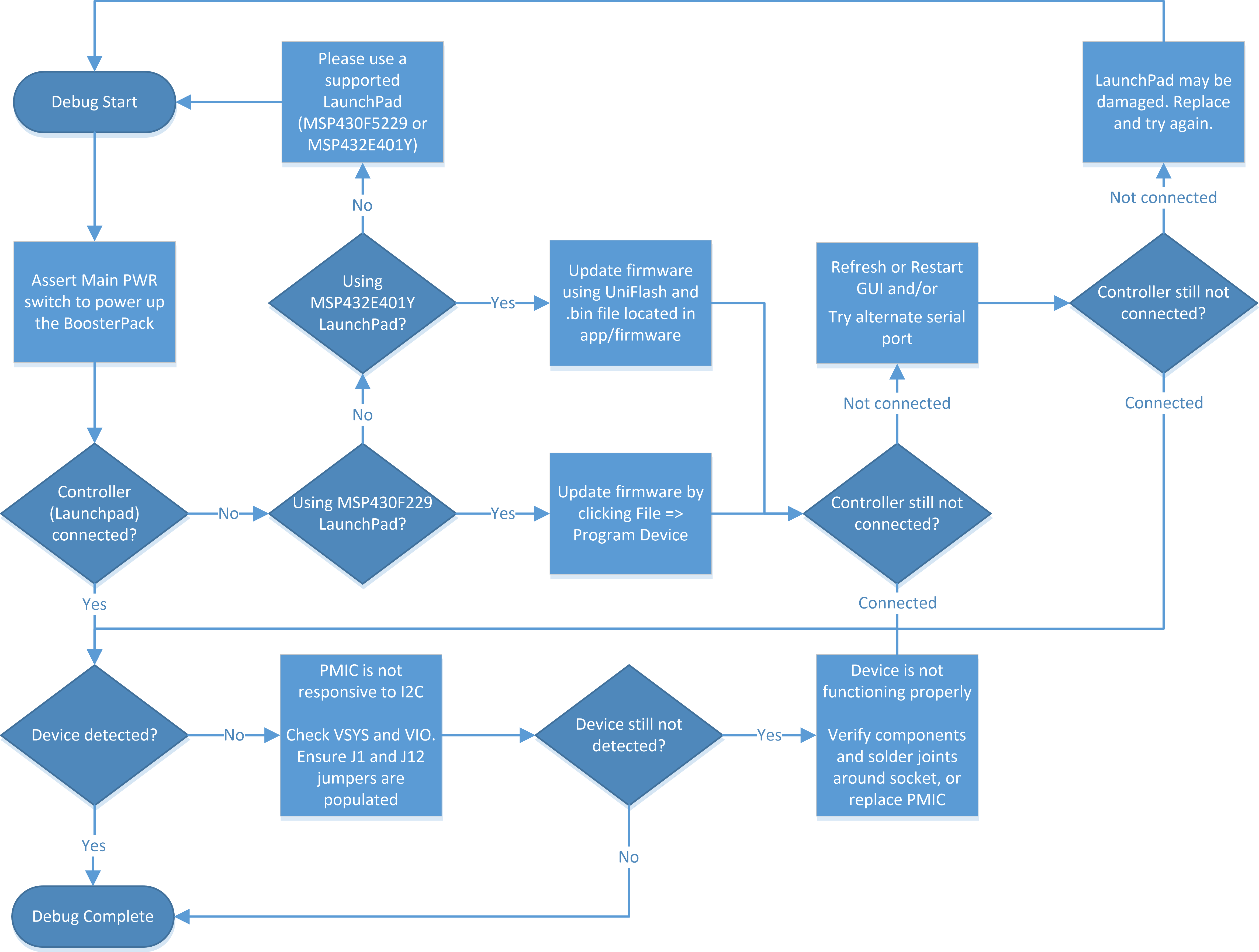 Figure 3-11 BOOSTXL-TPS65033
Connection Debug Flow Chart
Figure 3-11 BOOSTXL-TPS65033
Connection Debug Flow Chart