DLPA073A September 2016 – September 2016 DLP2010 , DLPC2607 , DLPC3430 , DLPC3435
4.4 Eyebox
The HUD “eyebox” (1) is a region within which the full virtual image can be viewed with at least one eye. A typical suggested eyebox dimension for AM-HUD is 140 mm x 60 mm. An AM-HUD offers more flexibility in the vertical dimension of the eyebox because the driver is able to adjust the vertical position of the eyebox, either by adjusting the tilt angle of the combiner, or the tilt of the entire HUD unit.
Interpupillary distance (IPD) is the distance between the center of the pupils of the two eyes. IPD is critical for the design of HUD systems, where both eyes’ pupils need to be positioned within the eyebox.
Table 1 gives a list of the IPD values for each gender from 1988 Anthropometric Survey of U.S. Army Personnel databases.
Table 1. Interpupillary Distance (IPD) for Both Genders(1)
| Gender | Sample Size | Mean (mm) | Standard Deviation | Minimum (mm) | Maximum (mm) |
|---|---|---|---|---|---|
| Male | 1771 | 64.7 | 3.7 | 52 | 78 |
| Female | 2205 | 62.3 | 3.6 | 52 | 76 |
A relatively small head movement ( > 1.5 inch / 40 mm lateral) will cause one eye to be outside of the eyebox. The optical design of the HUD should ensure that, under these conditions, the other eye can see the complete image. The performance evaluation points of an eyebox are highlighted by dots in Figure 8.
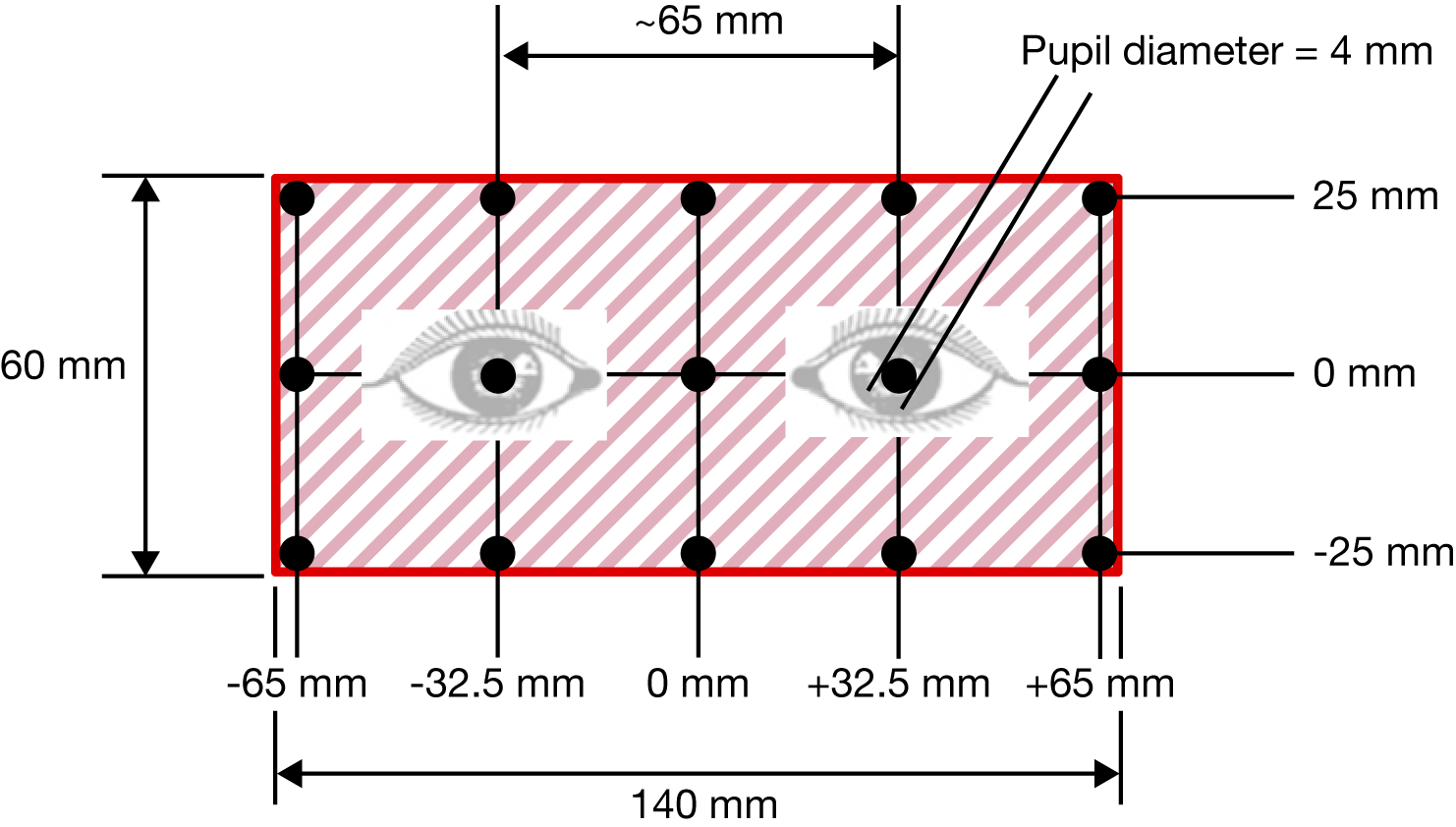 Figure 8. Eyebox and Evaluation Point
Figure 8. Eyebox and Evaluation Point