ZHCSHW3D March 2018 – November 2019 INA190
PRODUCTION DATA.
- 1 特性
- 2 应用
- 3 说明
- 4 修订历史记录
- 5 Pin Configuration and Functions
- 6 Specifications
- 7 Detailed Description
- 8 Application and Implementation
- 9 Power Supply Recommendations
- 10Layout
- 11器件和文档支持
- 12机械、封装和可订购信息
封装选项
机械数据 (封装 | 引脚)
散热焊盘机械数据 (封装 | 引脚)
订购信息
8.1.1 Basic Connections
Figure 39 shows the basic connections of the INA190. Place the device as close as possible to the current sense resistor and connect the input pins (IN+ and IN–) to the current sense resistor through kelvin connections.If present, the ENABLE pin must be controlled externally or connected to VS if not used.
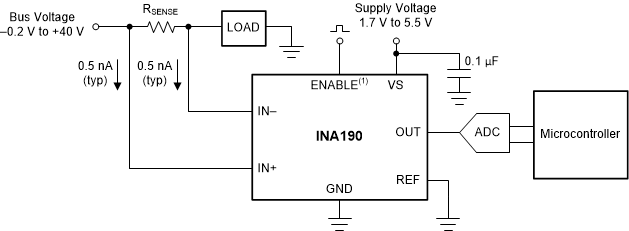
1. The ENABLE pin is available only in the DDF and RSW packages.
NOTE: To help eliminate ground offset errors between the device and the analog-to-digital converter (ADC), connect the REF pin to the ADC reference input. When driving SAR ADCs, filter or buffer the output of the INA190 before connecting directly to the ADC.
Figure 39. Basic Connections for the INA190