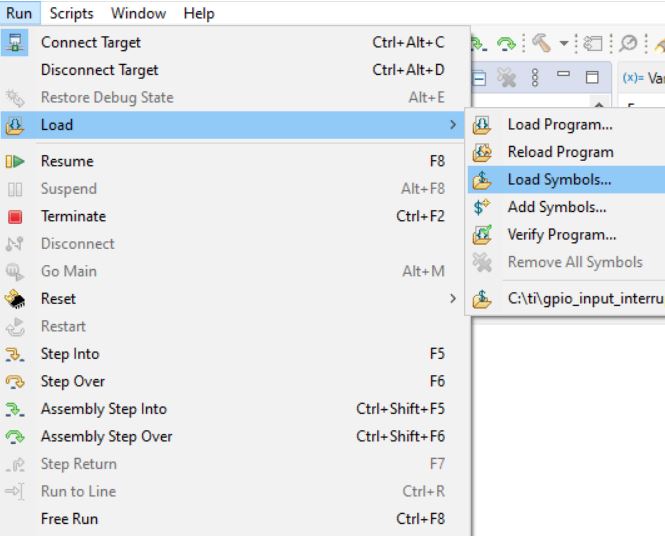SPRAD28 October 2022 AM2431 , AM2432 , AM2434 , AM2631 , AM2631-Q1 , AM2632 , AM2632-Q1 , AM2634 , AM2634-Q1 , AM26C31 , AM26C31-EP , AM26C31C , AM26C31I , AM26C31M , AM26C32 , AM26C32-EP , AM26C32C , AM26C32M , AM26LS31 , AM26LS31M , AM26LS32A , AM26LS32AC , AM26LS32AM , AM26LS33A , AM26LS33A-SP , AM26LS33AM , AM26LV31 , AM26LV31E , AM26LV31E-EP , AM26LV32 , AM26LV32E , AM26LV32E-EP , AM26S10 , AM2732 , AM2732-Q1
- Abstract
- Trademarks
- 1 Building for Debug
- 2 Code Composer Studio Stop-Mode Debugging
- 3 Debug Logging
- 4 Multi-Core Debug
- 5 Debugging Arm Cortex-R5 Exceptions
- 6 Debugging Arm Cortex-M4 Exceptions
- 7 Debugging Memory
- 8 Debugging Boot
- 9 Debugging Real-Time Control Loops
- 10E2E Support Forums
8.3 GEL Files
Startup GEL files are used to automate device initialization when Code Composer Studio starts up. The General Extension Language (GEL) can be used to configure the Code Composer Studio development environment and to initialize the target CPU. GEL is an interpreted language, and its syntax is similar to that of C. A rich set of built-in GEL functions is available, or you can create your own GEL functions. When develop and debugging with CCS, the GEL files replace the functionality of the Secondary Bootloader. In the field, the booting sequence happens as described above, and most times the code will be imported from Flash to RAM by the SBL. The SBL is a C code which is part of the Sitara MCU SDK and it can be modified / implemented by the developer. If important parts are missing from the SBL (such as un-itiliaziations of clocks and so on), unexpected problems can occur. In those cases, where the booting process fails, it is difficult to understand where in the code you are stuck. In order to debug such cases, it can be easier to connect to target without GEL files or loading any image.
- Configure a new target by new->Target Configuration file, insert a file name and click on finish. Then look for your device (Am243x Launchpad was used) and click on save.
- You can click on Test
Connection button to verify that all connection tests pass.
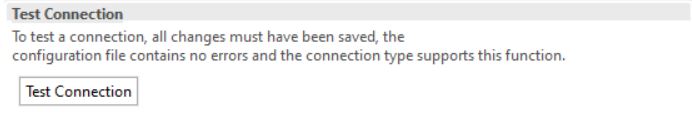
- Click on Target Confication under
Advanced Setup:
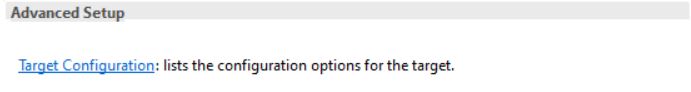
- Delete
the initialization script from each core and hit on Save.
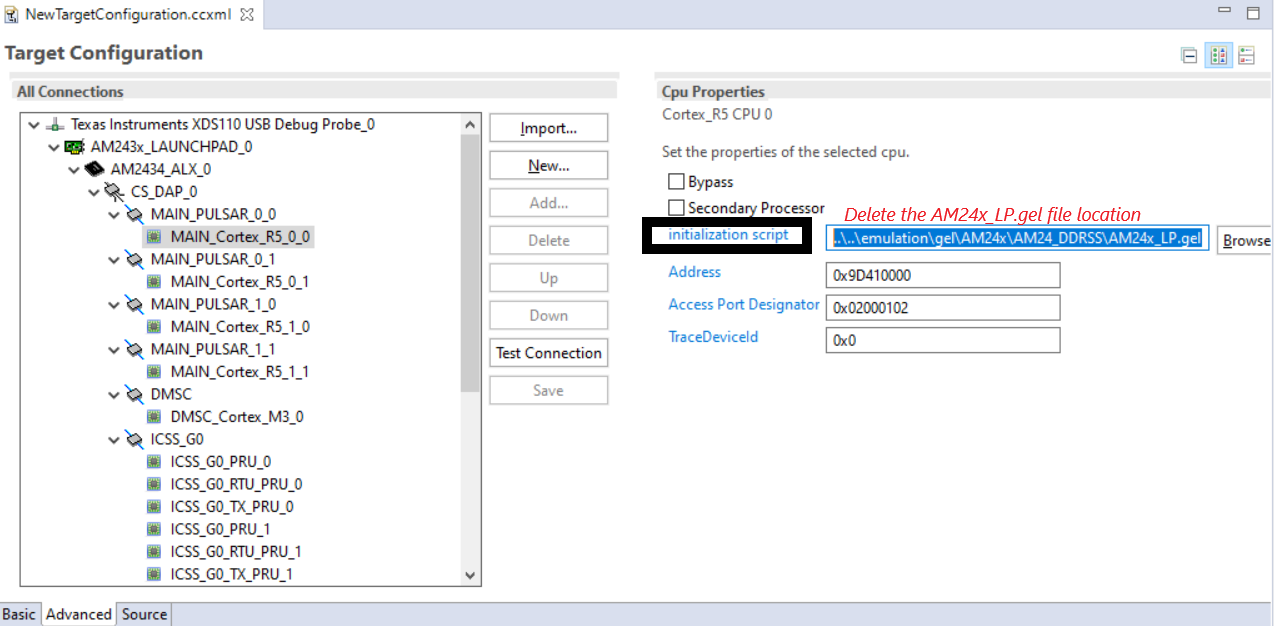
- Run the created target configuration file by right click on it and then select Launch Selected Configuration.
- Connect to one of the cores by
right click on it and select Connect Target (Ctrl+Alt+C).
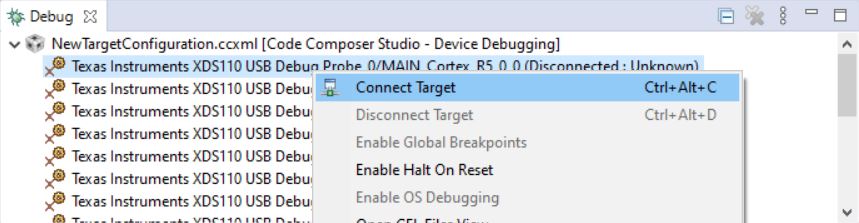
- If you
halt the program, you would stop on a random address with "No symbols are
defined". To be able to see some code and understand exactly where you are, you
should load symbols with CCS by clicking on Run->Load->Load Symbols
and choose the right project.