SLVUBH1 September 2018
3.3.2.2 RGB LED Color and Intensity Control
Each output channel has its own individual 8-bit color-setting register (OUTx_COLOR). The device allows every RGB LED module to achieve >16 million (256 × 256 × 256) color-mixing. When color is fixed, the independent intensity control, formerly called brightness control, is used to achieve accurate and flexible dimming control for every RGB LED module. Every three consecutive output channels are assigned to their respective intensity-control register (LEDx_BRIGHTNESS). The LP50xx device allows 256-step intensity control for each RGB LED module, which helps achieve a smooth dimming effect. For human-eye-friendly visual performance, a logarithmic-scale dimming curve is usually implemented in LED drivers. The LP50xx device, with independent color-mixing and intensity-control registers, implements the logarithmic scale dimming control inside the intensity control function, which solves the color distortion issue effectively. Also, the LP50xx device allows users to configure the dimming scale either logarithmically or linearly through the global Log_Scale_EN register. Click the Manage button, shown in Figure 10. to set the color and brightness.
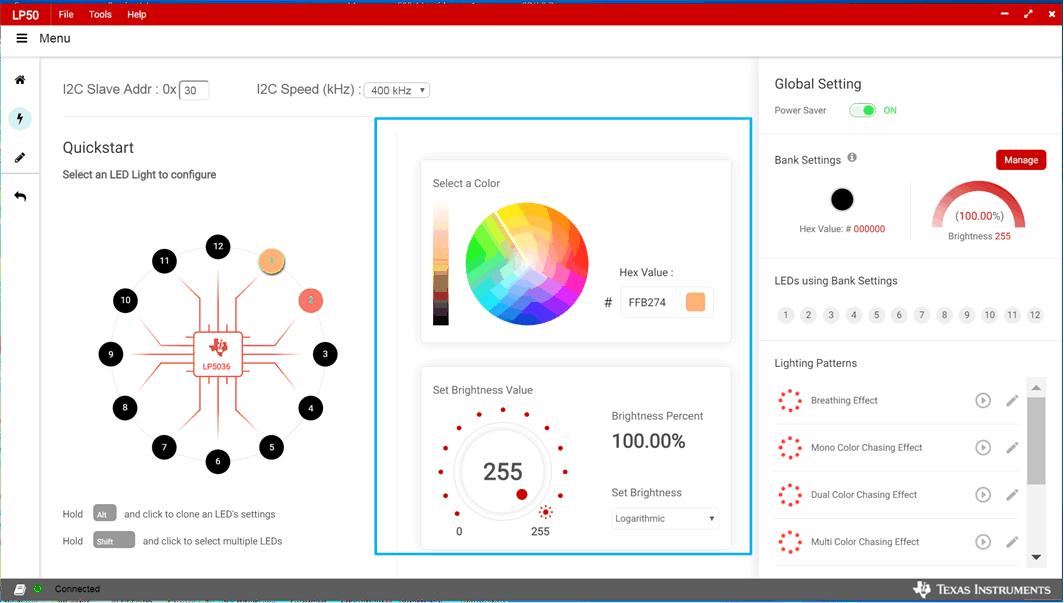 Figure 10. LED Color and Brightness Setting
Figure 10. LED Color and Brightness Setting