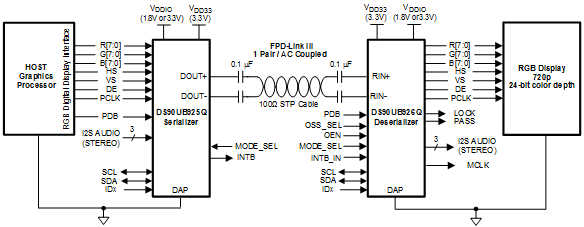ZHCSDA1D July 2012 – August 2017 DS90UB926Q-Q1
PRODUCTION DATA.
- 1 特性
- 2 应用范围
- 3 说明
- 4 修订历史记录
- 5 说明 (续)
- 6 Pin Configuration and Functions
-
7 Specifications
- 7.1 Absolute Maximum Ratings
- 7.2 ESD Ratings
- 7.3 Recommended Operating Conditions
- 7.4 Thermal Information
- 7.5 DC Electrical Characteristics
- 7.6 AC Electrical Characteristics
- 7.7 DC and AC Serial Control Bus Characteristics
- 7.8 Timing Requirements
- 7.9 Timing Requirements for the Serial Control Bus
- 7.10 Switching Characteristics
- 7.11 Timing Diagrams
- 7.12 Typical Characteristics
-
8 Detailed Description
- 8.1 Overview
- 8.2 Functional Block Diagram
- 8.3
Feature Description
- 8.3.1 High-Speed Forward Channel Data Transfer
- 8.3.2 Low-Speed Back Channel Data Transfer
- 8.3.3 Backward-Compatible Mode
- 8.3.4 Input Equalization Gain
- 8.3.5 Common-Mode Filter Pin (CMF)
- 8.3.6 Video Control Signal Filter
- 8.3.7 EMI Reduction Features
- 8.3.8 Enhanced Progressive Turnon (EPTO)
- 8.3.9 LVCMOS VDDIO Option
- 8.3.10 Power Down (PDB)
- 8.3.11 Stop Stream Sleep
- 8.3.12 Serial Link Fault Detect
- 8.3.13 Oscillator Output
- 8.3.14 Pixel Clock Edge Select (RFB)
- 8.3.15 Image Enhancement Features
- 8.3.16 Internal Pattern Generation
- 8.3.17 Built-In Self Test (BIST)
- 8.3.18 I2S Receiving
- 8.3.19 Interrupt Pin — Functional Description and Usage (INTB)
- 8.3.20 GPIO[3:0] and GPO_REG[8:4]
- 8.4 Device Functional Modes
- 8.5 Programming
- 8.6 Register Maps
- 9 Application and Implementation
- 10Power Supply Recommendations
- 11Layout
- 12器件和文档支持
- 13机械、封装和可订购信息
1 特性
- 符合 AEC-Q100 的汽车标准 应用
- 器件温度等级 2:环境工作温度范围为 –40°C 至 +105°C
- 器件 HBM ESD 分类等级 3B
- 器件 CDM ESD 分类等级 C6
- 器件 MM ESD 分类等级 M3
- 具有 I2C 兼容串行控制总线的双向控制接口通道接口
- 支持高清 (720p) 数字视频格式
- 支持 RGB888 + VS、HS、DE 和同步 I2S 音频
- 支持 5 至 85MHz 像素时钟 (PCLK)
- 通过 1.8V 或 3.3V 兼容 LVCMOS I/O 接口实现 3.3V 单电源运行
- 长达 10 米的交流耦合屏蔽双绞线 (STP) 互连
- 并行 LVCMOS 视频输出
- 具有用于进行配置的 I2C 兼容串行控制总线
- 具有嵌入式时钟的直流平衡和扰频数据
- 自适应电缆均衡
- 支持中继器应用
- 全速 (@ Speed) 链路内置自检 (BIST) 模式和锁定 (LOCK) 状态引脚
- 图像增强(白平衡和抖动)和内部模式生成
- EMI 最小化(展频时钟生成 (SSCG) 和增强型累进接通 (EPTO))
- 低功率模式大大减少了功率耗散
- 与 FPD-Link II 向后兼容
2 应用范围
- 汽车导航显示屏
- 后座娱乐系统
- 汽车驾驶辅助
- 车载百万象素级摄像机系统
3 说明
DS90UB926Q-Q1 解串器与 DS90UB925Q-Q1 串行器配套使用,可提供完整的数字接口,以便在汽车显示和图像传感应用中实现对高速视频、音频和控制数据的并行传输 应用。
该芯片组将并行 RGB 视频接口转换为单对高速串行化接口。FPD-Link III 串行总线方案支持通过单条差分链路实现高速正向数据传输和低速反向通道通信的全双工控制。通过单个差分对整合视频数据和控制可减小互连线尺寸和重量,同时还消除了偏差问题并简化了系统设计。
DS90UB926Q-Q1 解串器可恢复出 RGB 数据、3 个视频控制信号以及 4 个同步的 I2S 音频信号。器件会从高速串行数据流中提取出时钟。LOCK 输出引脚会在传入数据流被锁定时提供链路状态,而无需使用训练序列或特殊的 SYNC(同步)模式,也不需要基准时钟。
器件信息(1)
| 器件型号 | 封装 | 封装尺寸(标称值) |
|---|---|---|
| DS90UB926Q-Q1 | WQFN (60) | 9.00mm x 9.00mm |
- 如需了解所有可用封装,请参阅产品说明书末尾的可订购产品附录。
典型显示系统图