SNVA958 April 2020 LP8863-Q1
3.1 Misuse Invalid LED String Configuration
The LP8863-Q1 supports eight valid string configurations for auto-detection, as shown in Table 1. The auto-detection could not work properly if using invalid string configuration, which may cause the following problems:
- Wrong phase shift. The device selects the phase shift according to string configuration. The phase shift could be wrong if the detected string configuration is wrong.
- Misreport open LED faults. If the string configuration detection is wrong, unused channels are detected being used, the device may report open LED faults of unused channels.
For example, use an invalid configuration - LED0~2 tied together LED3~5 tied to ground.
This configuration is automatically detected as LED0~2 tied together LED3~5 tied together mode (AUTO_LED_STRING_CFG = 6h), as shown in Figure 3(a) and Figure 3(b). For LP8863-Q1 device, unused channels are automatically disabled and do not generate open/short LED fault. But, LED3~5 are wrongly detected being used here, the device keeps detecting LED3~5 faults. After the boost ramps to maximum level, the headroom voltage on LED3~5 is detected below minimum level (because LED3~5 tied to ground), which triggers LED3~5 open faults. The open detection process can be seen in Figure 3(c).
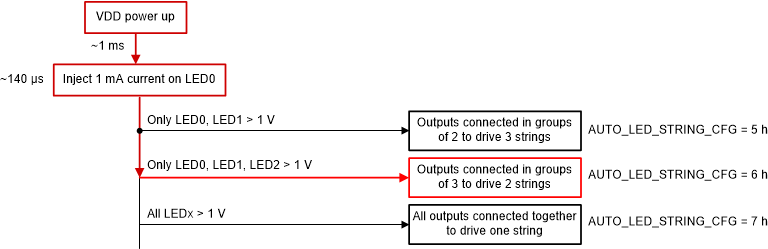
| (a) LED String Auto-Detection Flow |
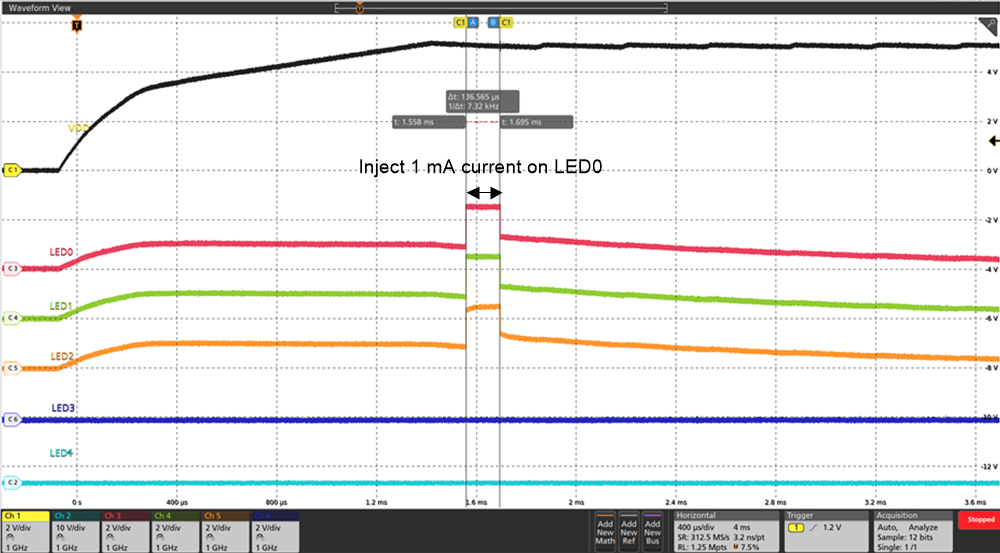
| (b) LED String Auto-Detection Waveform |
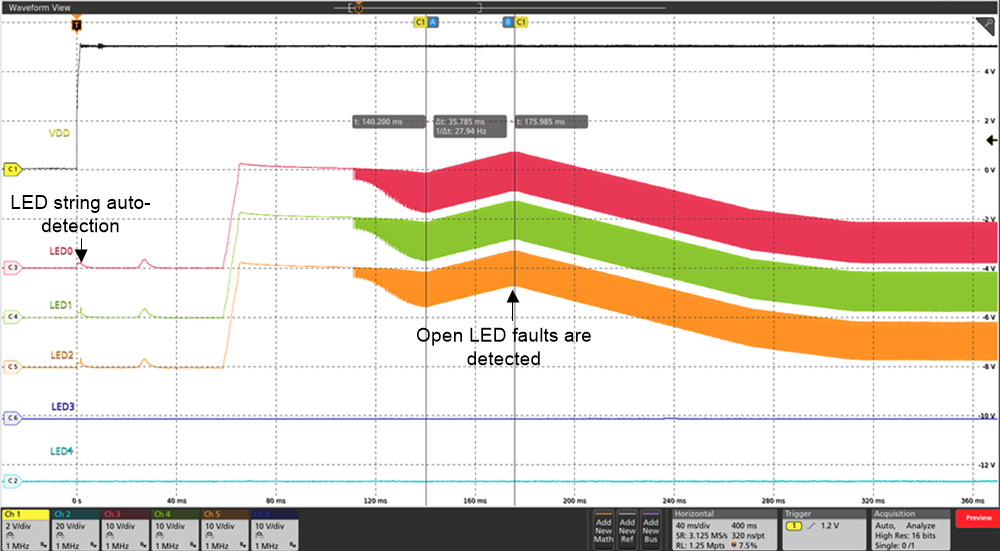
| (c) Start-Up Waveform |