SLUUCG9 October 2021 LMR51420
2 EVM Setup
This section describes the jumpers and connectors on the EVM and how to properly connect, set up, and use the LMR51420EVM.
-
VIN – Terminal TP1
Power input terminal for the converter. Adjacent to it is the GND reference
ground. Use this terminal to attach the EVM to a cable harness.
-
VOUT – Terminal TP3
Regulated output voltage for the converter. Adjacent to it is the GND reference
ground.
-
GND – Terminal TP2, TP4
Ground reference for the converter. Use these terminals to attach the EVM to a
cable harness.
-
VOUT SETTING – Jumper JP1
Used to set output voltage to 5-V or 3.3-V output
-
ENABLE SETTING – Jumper JP3
Used to enable the switch-mode converter. The device will be enabled when the EN
pin is high, and disabled when low.
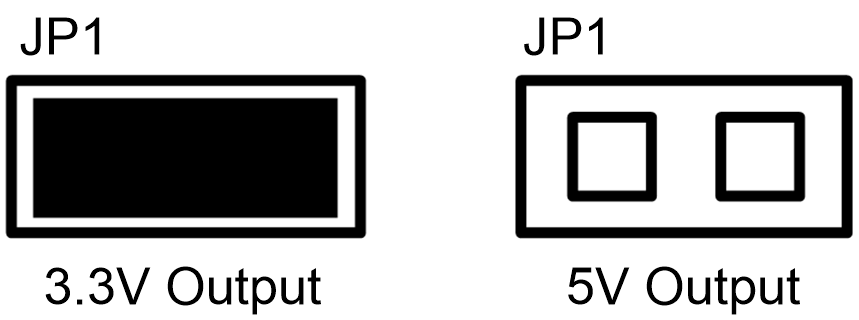 Figure 2-1 Vout Jumper
Setting
Figure 2-1 Vout Jumper
Setting 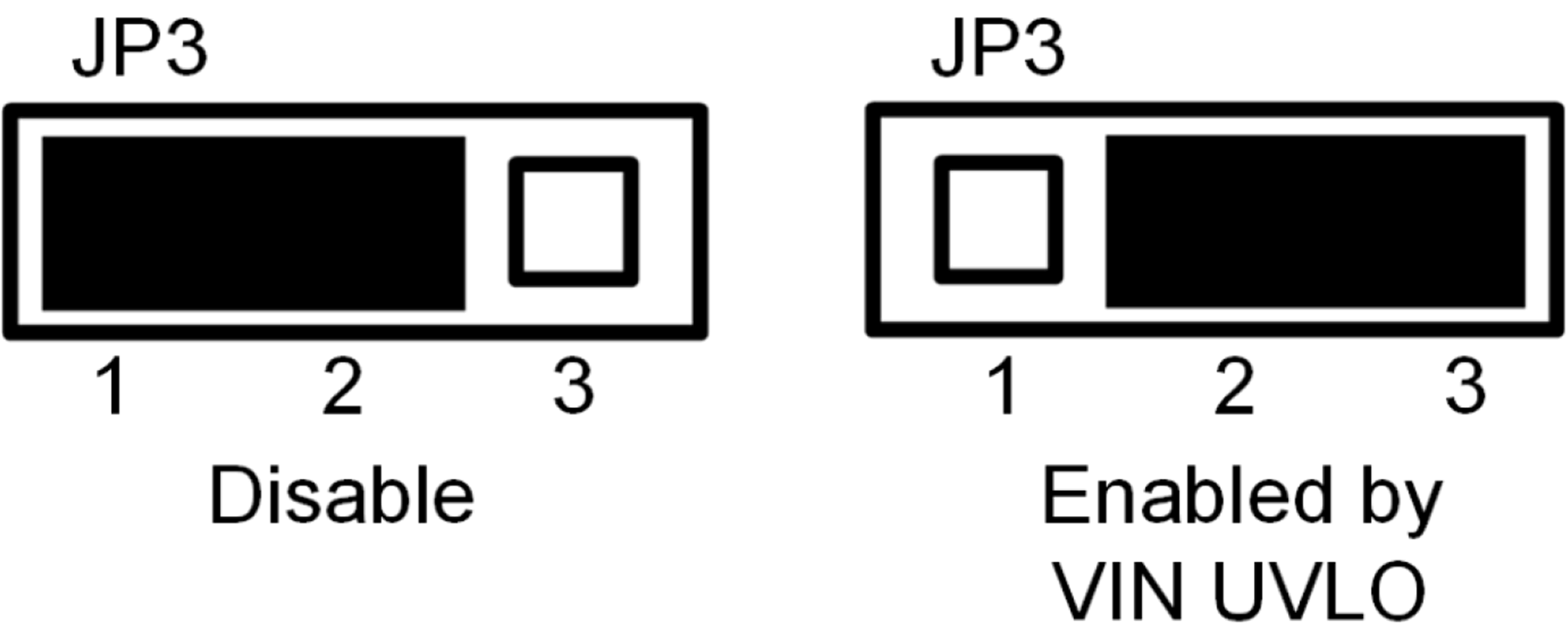 Figure 2-2 Enable Jumper Setting
Figure 2-2 Enable Jumper Setting-
Jumper J2
Test points used for loop response measurements
-
Jumper J4
Replacing J4 by wire can use current scope to test the inductor current