SBAU393 December 2021 DRV5056
2 Installation Instructions
This hardware comes with an empty battery holder that is placed inside the 3D printed trigger module. Figure 2-1 shows the 3D model of the trigger module (please note that the spring and the battery holder wires are not shown in the image).
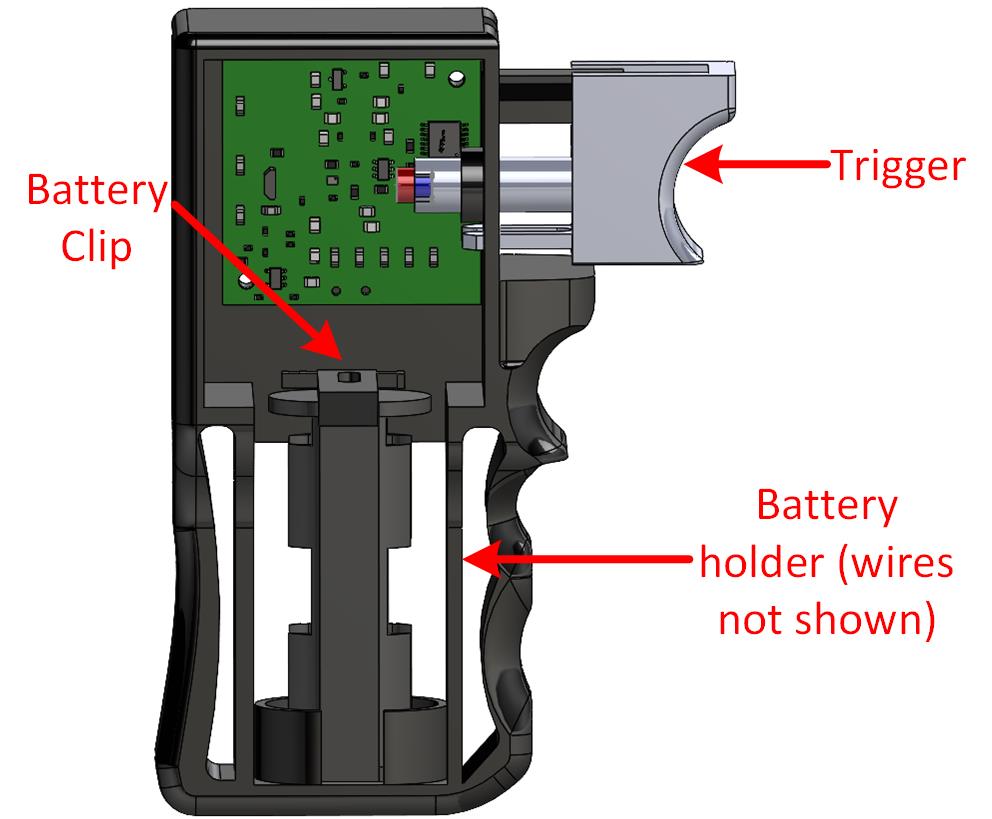 Figure 2-1 Front View With Battery Holder Inside Trigger Module.
Figure 2-1 Front View With Battery Holder Inside Trigger Module. To use this design, batteries must be placed inside the battery holder. Batteries can be installed by first pushing the battery clip upwards and simultaneously taking the battery holder outside of the trigger module. Figure 2-2 shows a 3D model with the battery holder placed outside the trigger module. After the battery holder is outside the trigger module, install the two AAA batteries into the battery holder. Finally, the battery holder should be placed back into the trigger module by pressing the click upwards while placing the battery holder back into the trigger module until the battery holder is inside the trigger module again (see Figure 2-1).
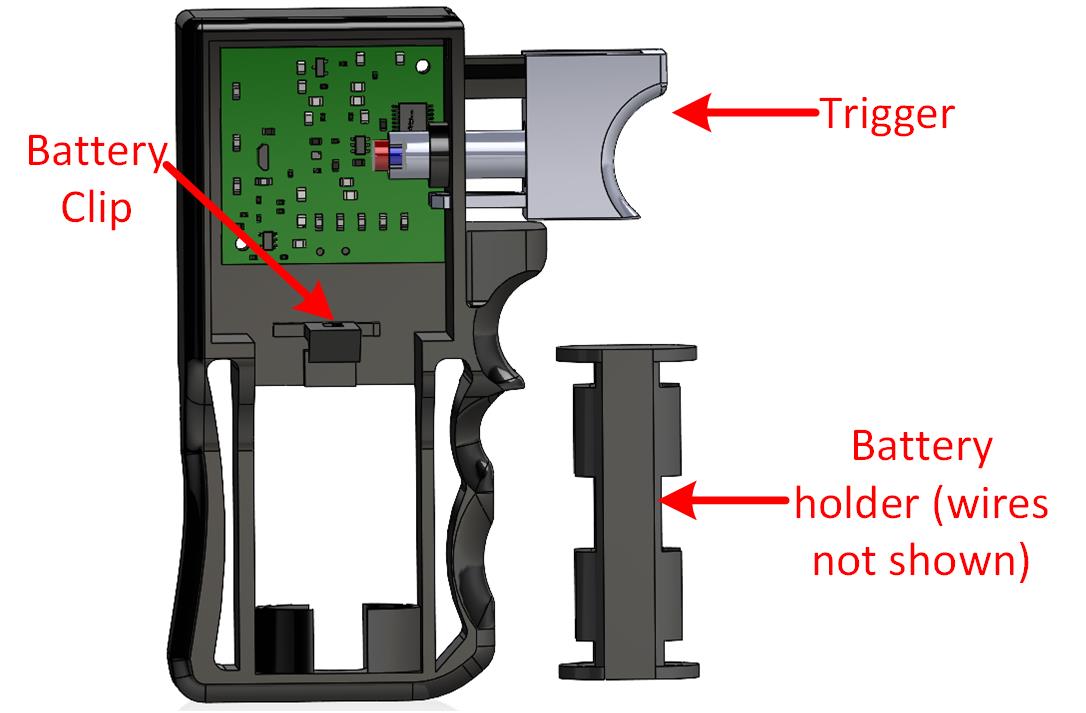 Figure 2-2 Front View With Battery Holder Outside Trigger Module.
Figure 2-2 Front View With Battery Holder Outside Trigger Module. The design can be used in stand-alone mode by pressing the trigger in Figure 2-1 to the left and observing the state of the LEDs on the board. When the trigger displacement reaches a certain distance threshold, the system is waked up from sleep mode. LEDs D1, D2, and LPWR will be ON when the system is in active mode and LEDs D3 and D4 will be OFF. In addition, the TRIG LED will change its brightness based on how far the trigger is pressed. The further the trigger is pressed, the brighter the TRIG LED will appear. Please note that the trigger cannot be pressed to reach a full displacement distance of 10 mm due to the spring preventing the trigger from being fully pressed.
If an external magnetic field is detected by switch U3, LED U3 will be on and the system will be placed in sleep mode. Similarly, if an external magnetic field is detected by switch U4, LED U4 will be turned ON and the system will also be placed in sleep mode. As an alternative to viewing the state of the LED, the outputs of the different Hall sensors can also be observed by measuring the output voltage at the corresponding test points on the board.