SSZTCD0 august 2015 DS125BR820
High-speed serial-link simulations are powerful tools for signal-integrity engineers. These simulations give designers a glimpse of system performance prediction, allowing them to more easily make good decisions to meet design goals before committing a design to expensive board fabrication.
TI’s WEBENCH® Interface Designer offers a simple yet powerful environment for serial-link simulations. This free Web-based tool serves as a quick and easy-to-use first step in high-speed channel analysis – a supplement to the more rigorous and time-consuming analyses traditionally performed by licensed electronic design automation (EDA) software tools. You can read more about WEBENCH Interface Designer in this blog post.
This all sounds great, but will the tool give you reliable results? To answer this question, I went to the lab and made some measurements. I decided to use a 12.5 Gbps linear redriver DS125BR820EVM, some FR4 printed circuit board (PCB) traces and breakout boards with SMA connectors for a back-plane sub-system. Figure 1 illustrates my simple setup. A bit error rate tester (BERT) acts as the transmitter as well as the receiver for this study.
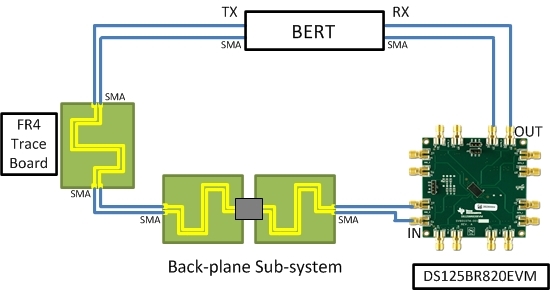 Figure 1 Lab Measurement Setup
Figure 1 Lab Measurement SetupFirst, I measured the S-parameters of all the cables, connectors and board trace using a four-port network analyzer and saved them to be used as channel models. I then cascaded these files to create combined models for a pre-channel (anything before the device) and a post-channel (anything after the device) for uploading into WEBENCH Interface Designer. The input/output buffer information specification-algorithmic modeling interface (IBIS-AMI) model of the DS125BR820 is accessible from the tool, so the last thing to do is set up the transmitter. I used a generic IBIS-AMI transmitter model and matched the edge rates and differential-output voltage as closely as possible to the BERT. Now that my WEBENCH environment replicates my lab bench, I can run simulations for several different settings and see how well they match. Another neat thing about WEBENCH Interface Designer is that it processes the simulations remotely, so I can run them on my notebook computer in the lab without having to worry about processing power.
Two cases were used in this study. Case 1 is the use of PCI Express Gen 3 at a data rate of 8Gbps. Case 2 is the use of SAS Gen3 at a data rate of 12Gbps.
The specifications for case 1 were:
- BERT output: 8Gbps, 800mVpp.
- Channels: ~10dB at 4GHz pre-channel, ~2dB at 4GHz post-channel.
- DS125BR820 settings: Input equalizer level 3, output amplitude level 5.
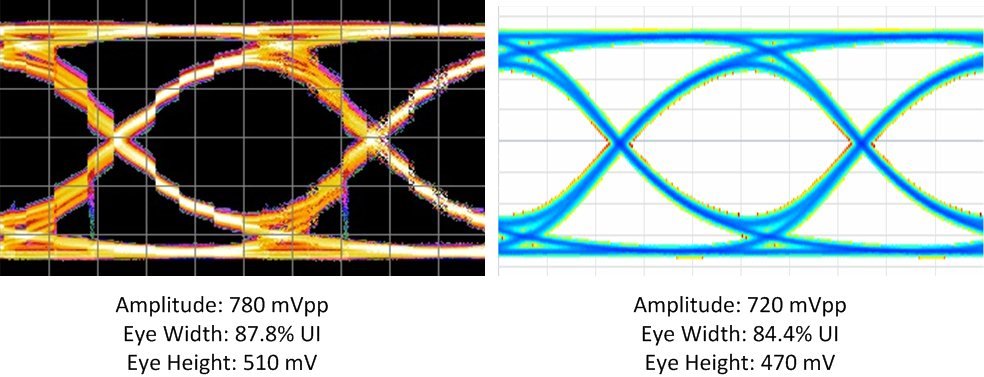 Figure 2 Lab Data (Left) and WEBENCH
Interface Designer Simulation Data (Right) for Case 1
Figure 2 Lab Data (Left) and WEBENCH
Interface Designer Simulation Data (Right) for Case 1The specifications for case 2 were:
- BERT output: 12Gbps, 800mVpp.
- Channels: ~14dB at 6GHz pre-channel, ~3dB at 6GHz post-channel.
- DS125BR820 settings: Input equalizer level 4, output amplitude level 7.
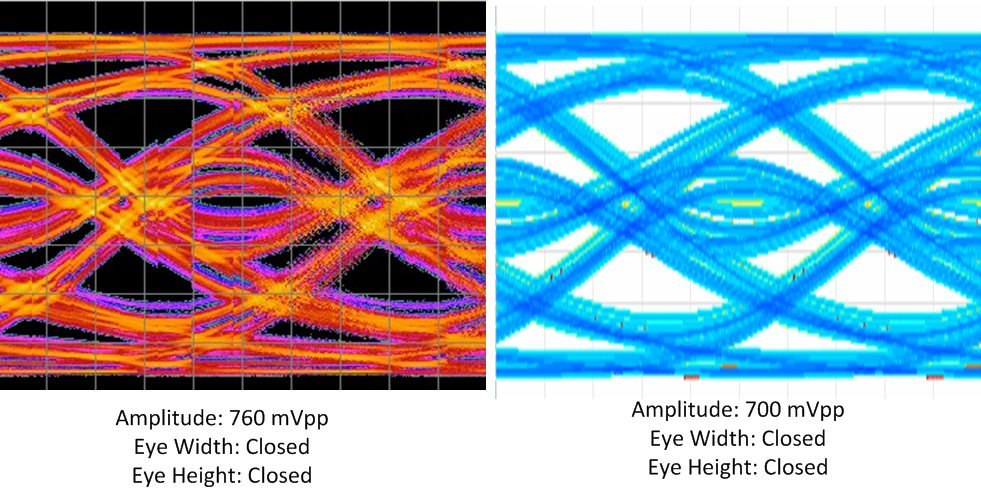 Figure 3 Lab Data (Left) and WEBENCH
Interface Designer Simulation Data (Right) for Case 2
Figure 3 Lab Data (Left) and WEBENCH
Interface Designer Simulation Data (Right) for Case 2The DS125BR820 opens the eye at the output of my system. Case 1, illustrated in Figure 2, shows me that I have plenty of margins and can likely tolerate more channel loss while still maintaining an open eye. Case 2, illustrated in Figure 3, shows the opposite; my channel has too much loss and I am likely going to see bit errors at these operating conditions unless additional equalization is applied at the end of the channel.
If you do not have S-parameter measurements to upload like I did, you can simply type in the expected loss at a given frequency; WEBENCH Interface Designer will generate generic S-parameters that match your desired insertion loss.
Setting up and running a simulation like this takes about 30 minutes and produce reasonable well-matched result compared with laboratory measurements. The WEBENCH Interface Designer is a very useful web-based tool to help users to pick the right device based on their applications requirement. I hope you’ll give it a try!
Let us know if you have any suggestions or comments on WEBENCH Interface Designer by logging in to post a comment below.
Additional Resources
- Visit the WEBENCH Design Center.
- Learn more about TI’s signal-conditioning portfolio.
- Read other blog posts about WEBENCH tools.