SSZTAZ4 August 2016 MSP430FR2633
Not impressed with the magic trick revealed in the previous post? Then check out this one: We kept working on our touch-through-glass application and managed to improve it. Using an MSP430™ microcontroller (MCU) with CapTIvate™ technology (the MSP430FR2633), we were able to control light-emitting diodes (LEDs) and a liquid crystal display (LCD) upon button presses, beyond just sensing the buttons as we did with the Low-Power Touch Through Glass Reference Design (TIDA-00343). Figure 1 is a block diagram of the Touch Through Glass with LCD Reference Design (TIDA-00494).
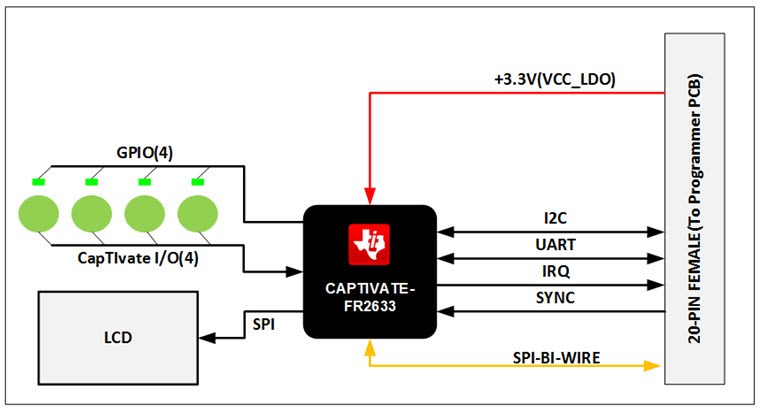 Figure 1 Block diagram for the LCD
reference design (TIDA-00494)
Figure 1 Block diagram for the LCD
reference design (TIDA-00494)If you’ll recall from my previous post, process plant operators need to interact daily with a keypad for programming functions. The keypad is encapsulated in an explosive-proof screw-on metallic enclosure with thick glass windows, with local readouts through an LCD (see Figure 2).
 Figure 2 TIDA-00494 Touch through Glass
reference design
Figure 2 TIDA-00494 Touch through Glass
reference designFactory automation and process control designers struggle to find ways for operators to interact with these explosion-proof field transmitters without having to open the enclosures, which can be time-consuming.
Let’s think about already existing technologies that could solve this issue:
- Infrared technology detects button presses through light changes when a finger approaches the sensor. However, this technology is unreliable in industrial environments. If the glass is caked with oil or dust, a spot on the button area could cause a false touch detection.
- A magnetic solution would entail having a magnetic switch, which closes when it detects a strong magnetic field nearby. But the user would have to have a magnetic pen on hand at all times to generate the magnetic field.
Capacitive technology solves these problems; in addition, the number of buttons does not affect the cost of the application, since adding buttons means adding only extra copper to the PCB.
We have proved the robustness of CapTIvate™ technology by performing many tests, including touch with bare fingers and touch with gloves. We have also tried to recreate false-touch situations. In each test, we took 1,000 samples while pressing a button and 1,000 samples without performing any action. Then we calculated the mean and standard deviation of each event to estimate the signal-to-noise ratio (SNR) and crosstalk among the buttons.
To ensure that the probability of a button being touched is equal to 99.73%, the SNR must be greater than 9.5dB. To ensure that a button press does not influence the nearby button, the crosstalk should be as well greater than 9.5dB. The test results meet this threshold; see Figure 3.
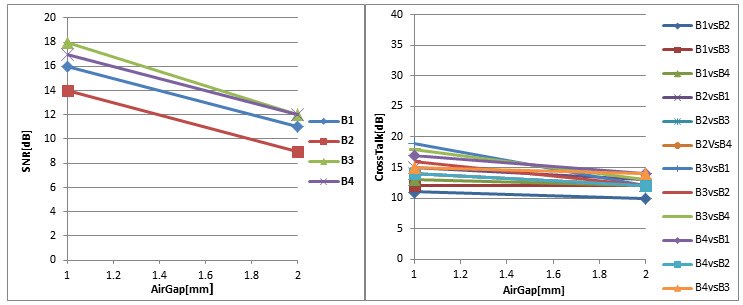 Figure 3 Touch & crosstalk
tests
Figure 3 Touch & crosstalk
testsCapacitive technology has its own limitations (which I mentioned in my previous post) related to the air gap needed between the glass and the PCB, which should be as small as possible.
The reference design can detect a touch event with or without gloves, even though the electrode board has an air gap of as much as 2mm from the 10mm-thick glass and gives feedback through LEDs and an LCD with only one chip.
Additional Resources:
- Check out High-Temperature Touch through Glass Reference Design (TIDA-00464).
- Read “Capacitive touch in industrial HMI” blog post on Industrial Strength.
- Order a Sharp Memory LCD BoosterPack plug-in module.
- Find out more about factory automation and process control.
- Watch our demo video to see the reference design in action: