SSZTAC1 march 2017
At TI we understand that the connected technology industry is rapidly evolving and more competitive than ever. Because of this atmosphere, we are constantly looking for new ways to help developers get up and running faster, hit the market first, and deliver innovative connected applications. That’s why we created SimpleLink™ Academy.
SimpleLink Academy provides a comprehensive and interactive learning experience for the SimpleLink portfolio of devices covering all phases of development from getting started to advanced debug, optimization, and stack development. For each wireless technology and topic, SimpleLink Academy also provides a suggested curriculum of trainings as a guide through the development process. SimpleLink Academy makes it quick and easy to start developing your next connected application.
Each training module provides detailed background information on each topic along with interactive quizzes and coding exercises (shown in Figure 1 and Figure 2). The self-paced, hands-on training approach provides a holistic view of the SimpleLink MCU platform. Developers learn how to get started and optimize solutions involving all of the supported wireless technologies. To keep up with the rapidly changing industry, SimpleLink Academy modules are updated quarterly to align with new SimpleLink SDK releases.
Through this hands-on approach to learning, users receive a more comprehensive view of the SimpleLink MCU platform and can better understand the intricacies of RTOSes, TI Driver APIs and connectivity in general.
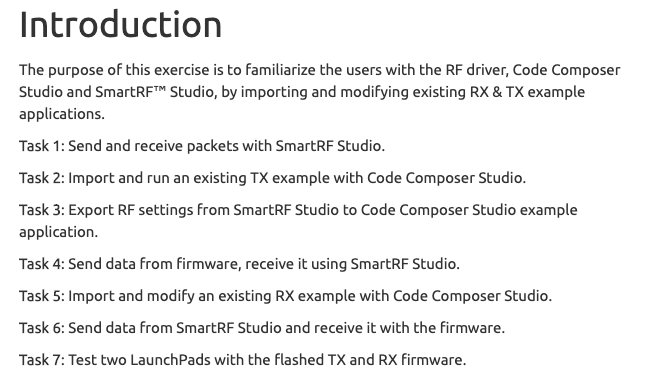 Figure 1 Task-based Exercises
Figure 1 Task-based Exercises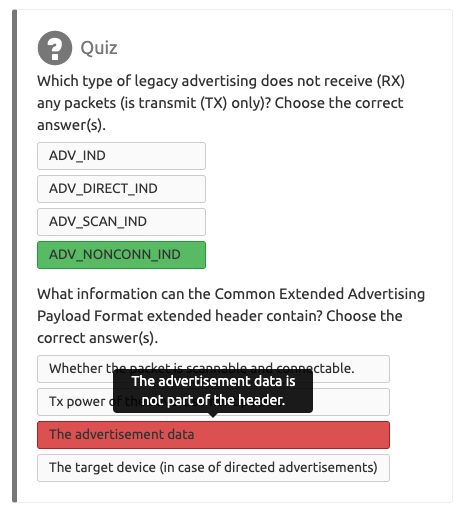 Figure 2 Interactive Quizzes
Figure 2 Interactive QuizzesPowered by TI Resource Explorer
SimpleLink Academy is delivered through TI Resource Explorer, which serves as a comprehensive cloud-enabled repository of development resources for TI’s embedded processing devices. SimpleLink Academy trainings are located with the corresponding SDK in Resource Explorer. Here, users will find a consolidated view of documentation, code examples, API guides, training, and more for each SimpleLink MCU. By hosting SimpleLink Academy within TI Resource Explorer, developers are able to seamlessly transition between SimpleLink Academy training modules and other resources needed to start their development. TI Resource Explorer and its contents can be accessed through both the cloud at dev.ti.com or within the Code Composer Studio™ integrated development environment (IDE). This seamless integration enables developers to easily import example projects into the IDE for further development. Additionally, by using Code Composer Studio Cloud (CCS Cloud) IDE, developers can import code examples from Resource Explorer into the CCS Cloud IDE to begin developing and debugging without downloading any tools. SimpleLink Academy trainings will continue to grow, and Figure 3 below shows an example list of training modules across various topics related Bluetooth 5.
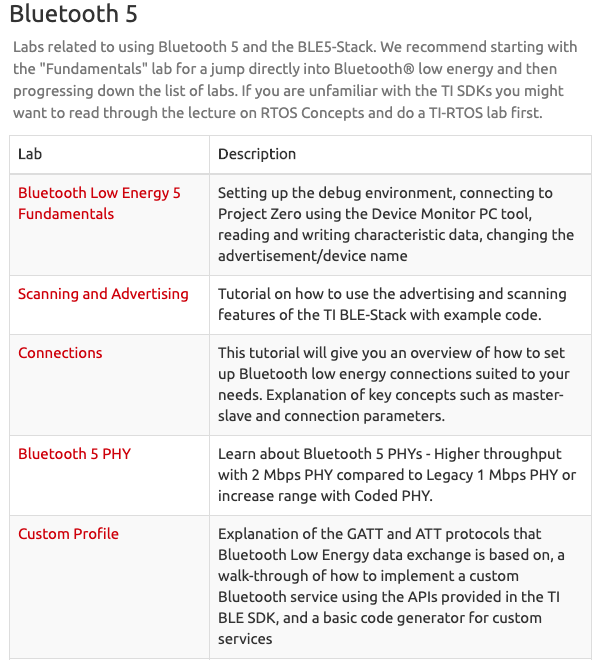 Figure 3 Growling List of Training
Modules across Various Topics
Figure 3 Growling List of Training
Modules across Various TopicsGrowing Collection of Trainings
Right now the below topics and many more are currently available online:
- Out of the Box: Step-by-step guide to getting started with your new SimpleLink LaunchPad development kit
- TI Drivers: Use, configure and develop with TI Drivers, a set of standardized functional APIs available in the SimpleLink software development kit (SDK) for your SimpleLink MCU.
- TI-RTOS: Learn RTOS basics, develop multi-threaded applications using TI-RTOS, and utilize POSIX in your applications
- FreeRTOS: Get up and running with FreeRTOS
- Wi-Fi®: Add Wi-Fi connectivity to your next project
- Bluetooth Low Energy: Create custom profiles and exchange data with other Bluetooth low energy and Bluetooth 5 enabled products
- Proprietary RF: Develop Sub-1 GHz RF-based multi-node applications
- Zigbee, Open Thread, and TI 15.4-Stack: Develop connected applications using industry-standard wireless protocols
- Tools and Debugging: Learn about the tools available to ease development with TI SimpleLink MCUs, like SysConfig and ImageCreator
- DMM: Get started with the Dynamic Multi-protocol Manager (DMM), which allows multiple wireless stacks to coexist and operate concurrently on a single radio on a CC13x2 or CC26x2 device
To get started on SimpleLink Academy today, be sure to visit: www.ti.com/simplelinkacademy. To learn more about the SimpleLink MCU platform, check out www.ti.com/simplelink.