SSZT733 April 2018 CC3120

Given how the word “smart” is bandied about when discussing IoT technology, you may wonder exactly what it means – if it has any meaning at all. If you asked me to define a smart thermostat, here’s what I’d say:
- A device that can remember a user’s preferences is nice, but that’s what the older programmable thermostats do today. A smart thermostat should be able to learn the user’s behavior as they enter or leave the home or room.
- It has to be able to display temperature and local weather information on its liquid crystal display (LCD) or on a smartphone or tablet.
- The thermostat should have the ability to sense a variety of sensors like temperature, humidity, pressure, ambient light, air quality and proximity sensors.
- It must be able to defend itself from security threats.
- If battery operated, the smart thermostat should consume as little power as possible to allow it to run for extended periods of time without the user needing to change or recharge the batteries.
- It must have remote configurability and control when the user isn’t home.
This may sound like a lot to ask of a single device, but it’s well within the reach of thermostat products using SimpleLink™ Wi-Fi® microcontrollers (MCUs) such as the CC3220, a dual-core wireless MCU with a dedicated Arm® Cortex® M4 application processor and a certified Wi-Fi network processor. A diagram of the CC3220 IC can be seen below.
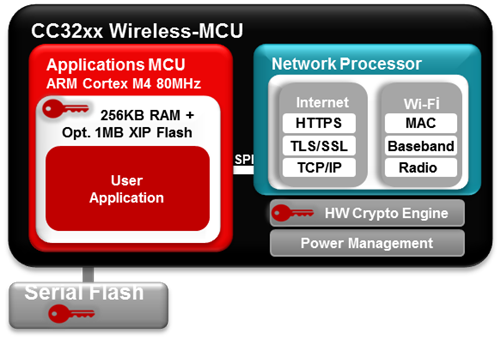 Figure 1 CC3220 Dual Core Wireless
MCU
Figure 1 CC3220 Dual Core Wireless
MCUOnce a smart thermostat has learned a user’s occupancy patterns based on proximity detection, the next logical step is to anticipate them. That’s where features like geofencing comes in. Users can control and remotely monitor a SimpleLink MCU-connected thermostat because of its integrated Wi-Fi connectivity. In addition, the thermostat can use the location feature of the smartphone to adjust to the user’s personal comfort settings when they’re within a certain geographic distance to the home.
Since many thermostats are battery or line-powered, and geofencing requires that the thermostat to periodically interact with the internet and/or a cloud-based service, low power consumption will be essential, especially for battery-operated thermostats. SimpleLink wireless MCUs have power consumption rates that are 30% better than even previous generations. Configurable power modes include a 135uA deep-sleep mode and a 200ms secure connection from wakeup.
Another power saver is the unique SimpleLink network learning algorithm (NLA). Because the power consumption of a connected device, such as a smart thermostat, is greatly affected by the way the local Wi-Fi access point behaves, NLA learns the behavior of the access point in always-connected mode – in real time – to optimize power consumption. In addition to NLA, a SimpleLink wireless MCU supports three connectivity modes with different power-consumption profiles. The device can be “always connected,” where two AA batteries will last a year or more, “intermittently connected” with a battery life of three years and can be configured depending on the system requirements.
Save Integration Costs without Losing Reliability
Additionally, the interoperability of Wi-Fi connectivity is very important for worldwide deployments. TI has been exhaustively testing this against more than 210 access points to date, ensuring reliable and robust performance when compared to other solutions.
Self Defense
Sensible Sensors
Listen up
A Bright Future
This brings me back to my original question about what a smart thermostat really is. SimpleLink wireless MCUs and SimpleLink MCU platform support make it easy for you to make your thermostats as smart as you want them to be – today and in the future.
Watch this video on smart thermostats with our TI Design:
Additional Resources
- For more information on SimpleLink wireless MCUs and the SimpleLink platform approach, see:
- Visit the SimpleLink Wi-Fi Thermostat Applications tab.
- Check out the one-pager, “Enabling Smarter Thermostats with SimpleLink™ Wi-Fi® Wireless MCUs.”
- Learn how to “Design Thermostats With CC3220 SimpleLink Single-Chip Wi-Fi MCU SoC” in this Application note.
- Discover the “SimpleLink™ CC3120, CC3220 Wi-Fi® IoC™ Solution Built-In Security Features” Application note.
- Take a look at our reference design for “Voice Triggering and Processing with Cloud Connection to IBM Watson”