SPRACN1 May 2019 TMS320F2800132 , TMS320F2800133 , TMS320F2800135 , TMS320F2800137 , TMS320F2800152-Q1 , TMS320F2800153-Q1 , TMS320F2800154-Q1 , TMS320F2800155 , TMS320F2800155-Q1 , TMS320F2800156-Q1 , TMS320F2800157 , TMS320F2800157-Q1 , TMS320F280021 , TMS320F280021-Q1 , TMS320F280023 , TMS320F280023-Q1 , TMS320F280023C , TMS320F280025 , TMS320F280025-Q1 , TMS320F280025C , TMS320F280025C-Q1 , TMS320F280040-Q1 , TMS320F280040C-Q1 , TMS320F280041 , TMS320F280041-Q1 , TMS320F280041C , TMS320F280041C-Q1 , TMS320F280045 , TMS320F280048-Q1 , TMS320F280048C-Q1 , TMS320F280049 , TMS320F280049-Q1 , TMS320F280049C , TMS320F280049C-Q1
4.3 Firmware Update Process
The updated kernel can be utilized to program the application image into flash by using the serial flash utility. When the application enters the firmware update mode, as shown in Figure 3, execute the following from the command prompt.
serial_flash_programmer.exe –d f28004x –k f28004x_fw_upgrade_example\flashapi_ex2_sci_kernel.txt -a f28004x_fw_upgrade_example\led_ex1_blinky.txt -b 9600 -p COM8
Once the kernel is downloaded, the serial flash utility presents a menu on the command line:
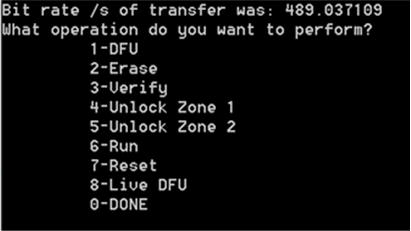 Figure 2. Menu on the Command Line
Figure 2. Menu on the Command Line Select option “1-DFU”. Now the application image will get downloaded and updated into Flash.