-
How to Configure the BQ35100 for EOS Mode
How to Configure the BQ35100 for EOS Mode
Abstract
This application note examines how to configure the BQ35100 for End of Service (EOS) mode to accurately alert when a primary Li-SoCl2 battery needs to be replaced. To optimize the algorithm, impedance data needs to be collected using a microcontroller or other capable system to help calculate the data flash parameters for the EOS algorithm and alert functions.
Trademarks
All trademarks are the property of their respective owners.
1 Introduction
It is difficult to gauge the remaining capacity of a lithium thionyl chloride battery because of the extremely flat open circuit voltage. However, the BQ35100 configured in EOS mode solves this challenge by using impedance data measured during short current pulses. This test shows the data that the BQ35100 can collect, and how that data is used to determine when a lithium thionyl chloride battery is nearing the end of life.
2 EVM and System Setup
Figure 2-1 shows the wiring used for collecting impedance data. The BQ35100 EVM is connected using I2C communication, and data memory is connected using SPI communication, or any other available method. The BQ35100 EVM already implements pull-up resistors on the I2C communication lines so no external pull-up resistors are needed.
Any controller or MCU can be used for collecting the impedance data, there are only a few requirements:
- The ability to save logged data read from the BQ35100
- Ability to communicate over I2C to read data and send commands
- GPIO functionality for the GE and ALERT functions
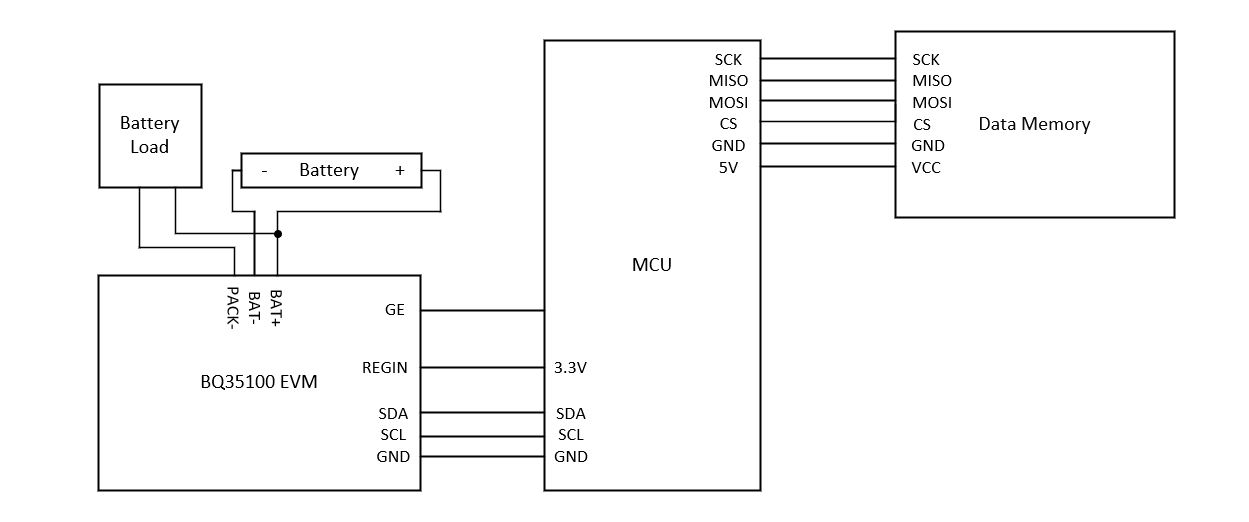 Figure 2-1 Wire Connection Block Diagram
Figure 2-1 Wire Connection Block Diagram3 Enabling EOS Mode
Scaled resistance and measured impedance values are only updated when the gauge is in EOS mode. Using BQStudio is the easiest way to configure the gauge to EOS Mode.