ZHCSOM7G July 2001 – August 2021 PCF8574A
PRODUCTION DATA
- 1 特性
- 2 应用
- 3 说明
- 4 Revision History
- 5 Pin Configuration and Functions
- 6 Specifications
- 7 Parameter Measurement Information
- 8 Detailed Description
- 9 Application Information Disclaimer
- 10Power Supply Recommendations
- 11Layout
- 12Device and Documentation Support
- 13Mechanical, Packaging, and Orderable Information
封装选项
请参考 PDF 数据表获取器件具体的封装图。
机械数据 (封装 | 引脚)
- DGV|20
- DW|16
- N|16
- PW|20
- RGY|20
散热焊盘机械数据 (封装 | 引脚)
订购信息
9.2 Typical Application
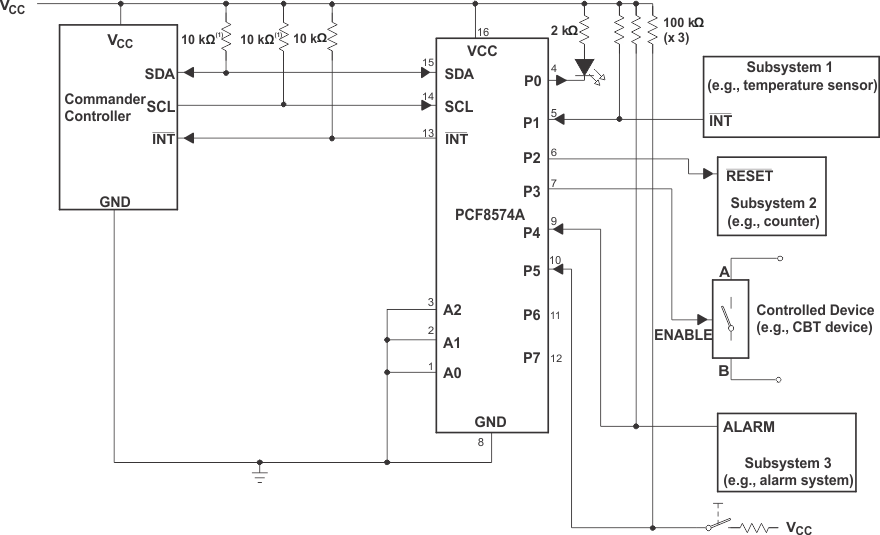
The SCL and SDA pins must be pulled up to
VCC because if SCL and SDA are pulled up to an auxiliary power
supply that could be powered on while VCC is powered off, then the
supply current, ICC, will increase as a result.
Device address is configured as 0111000 for this
example.
P0, P2, and P3 are configured as outputs.
P1, P4, and P5 are configured as inputs.
P6 and P7 are not used and must be configured as outputs.
Figure 9-1 Application Schematic