-
Measuring CC13xx and CC26xx Current Consumption SWRA478D February 2015 – January 2019 CC1310 , CC1312PSIP , CC1312R , CC1314R10 , CC1352P , CC1352P7 , CC1352R , CC2640 , CC2640R2F , CC2640R2F-Q1 , CC2642R , CC2642R-Q1 , CC2650 , CC2650MODA , CC2652P , CC2652R , CC2652R7 , CC2652RB , CC2652RSIP
-
Measuring CC13xx and CC26xx Current Consumption
Measuring CC13xx and CC26xx Current Consumption
Trademarks
EnergyTrace, Code Composer Studio, SimpleLink, LaunchPad, and SmartRF are trademarks of Texas Instruments.
IAR Embedded Workbench is a trademark of IAR Systems AB.
Arm and Cortex are registered trademarks of Arm Limited (or its subsidiaries) in the US and/or elsewhere.
All trademarks are the property of their respective owners.
1 Introduction
The first part of this application report focuses on Bluetooth Low Energy and shows how a DC Power Analyzer can be used to measure power consumption on a “Peripheral” device. The second half of this application report introduces you to the EnergyTrace technology, an energy-based code analysis tool that measures and displays the application's energy profile. EnergyTrace technology is available as part of TI's Code Composer Studio™ IDE and the required HW is available on all CC13x2/CC26x2 LaunchPad Development kits.
Power consumption measurements are presented and battery life time is calculated for an example application. An accompanying Power Calculation Tool is provided so that you can estimate your battery life based on your own custom usage scenario.
Note that the results presented in this document are intended as guidelines and measurement results presented in this application report may not be up to date with the latest software optimizations. A variety of factors will influence the battery life of a Bluetooth Low Energy product. Measurements should be performed on hardware in a controlled environment and under the target application scenario.
It is assumed the reader of this document has some knowledge of the Bluetooth Low Energy standard, as well as the Texas Instruments SimpleLink™ Bluetooth Low Energy wireless MCUs with the Software Development Kit BLE-Stack. In addition, it is assumed that the reader has some knowledge of basic electrical engineering concepts and understands how to use laboratory test equipment such as an oscilloscope and DC power supply.
1.1 Acronyms
| Acronym | Description |
|---|---|
| ADC | Analog to Digital Converter |
| BLE | Bluetooth Low Energy |
| CCS | Code Composer Studio |
| CM3 | Cortex-M3 |
| CPU | Central Processing Unit |
| CSV | Comma-Separated Values |
| DC | Direct Current |
| DK | Development Kit |
| DUT | Device under Test |
| GAP | Generic Access Profile |
| GPIO | General-Purpose Input/Output |
| MCU | Micro Controller Unit |
| PC | Personal Computer |
| RAM | Random Access Memory |
| RF | Radio Frequency |
| RTC | Real Time Clock |
| RTOS | Real Time Operating System |
| RX | Receive |
| SCA | Sleep Crystal Accuracy |
| SPI | Serial Peripheral Interface |
| TX | Transmit |
2 Standby
Before we start looking into how we can measure current consumption, it is important to understand the Standby mode of the CC13xx and CC26xx devices. Standby is the lowest power mode where the CC13xx and CC26xx devices still have functionality other than maintaining I/O output pins. Standby is normally the power mode used between radio events if no other parts of the system are active. Current consumption in Standby mode consists of two parts: a recharge current pulse, used to charge up the VDDR capacitor, and the current consumption between the recharges. The latter is around 70 nA, almost too small to measure. It is the average power consumption during Standby including recharge that is defined as the Standby current, approximately 1 μA, as stated in the data manual for the given device (see [4] through [13]). Figure 2-1 shows what a recharge pulse looks like.
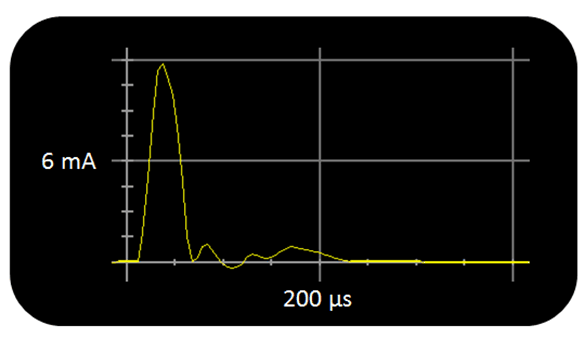 Figure 2-1 VDDR Recharge
Figure 2-1 VDDR RechargeWhile the CC13x2 and CC26x2 have a built-in comparator that gives the optimal recharge interval at any time (and at any temperature), the recharge pulses are dynamically adapted based on the required time in Standby for the CC13x0 and CC26x0 devices. For the latter devices, the recharge interval will also depend on when in time the measurements are done with respect to the last reset of the DUT. This is illustrated in Figure 2-2.
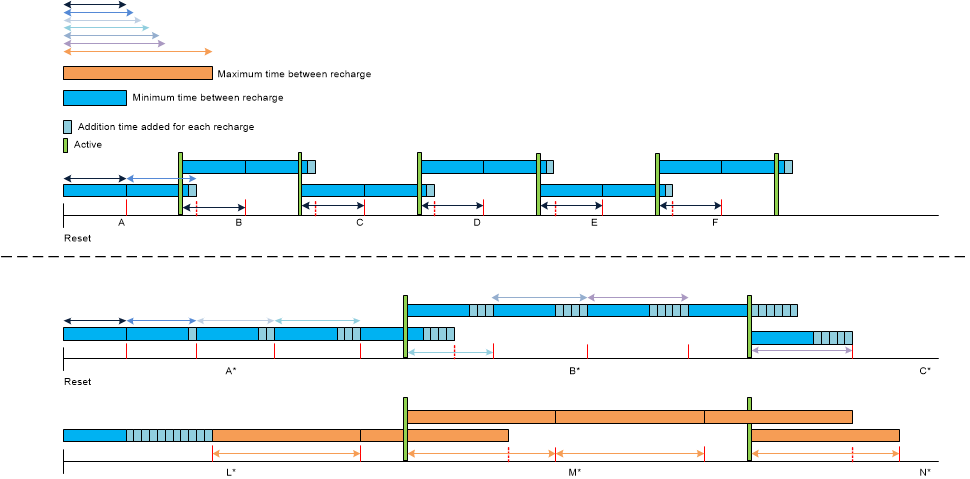 Figure 2-2 Change of Recharge Interval Based on Standby Interval and Time From Reset
Figure 2-2 Change of Recharge Interval Based on Standby Interval and Time From ResetIn the first case, the Standby intervals (A, B, C, …) are short and there is only one recharge pulse between each wakeup. In this case, the Standby current will be higher than the 1 µA stated in the data manuals.
In the second case, the Standby intervals are longer (A*, B*, C*), and there is room for several recharge pulses within one Standby interval. In this case, the recharge interval will get a little bit longer for every re-charge pulse. When starting a new Standby interval (B*), you will not get back to the minimum recharge interval, but start where you ended up in the previous Standby period (A*) (with some margins). Because of this, you will end up with the max recharge interval after a while (M*) (if your Standby intervals are long enough) and your Standby current will get down to 1 μA. In Figure 2-3, a CC26x0 is advertising with a 100 ms interval and there is one recharge in between the advertising events; in this case, the resulting Standby current is 1.57 μA. The Standby current will not go lower than this when advertising with a 100 ms connection interval. For CC26x2, you will not have any recharge pulses for this setup (see Figure 2-4) and the current consumption is below 60 nA. Recharge pulses will be observed if increasing the advertisement interval sufficiently.
 Figure 2-3 Measuring Standby Current During Advertisement (CC26x0)
Figure 2-3 Measuring Standby Current During Advertisement (CC26x0)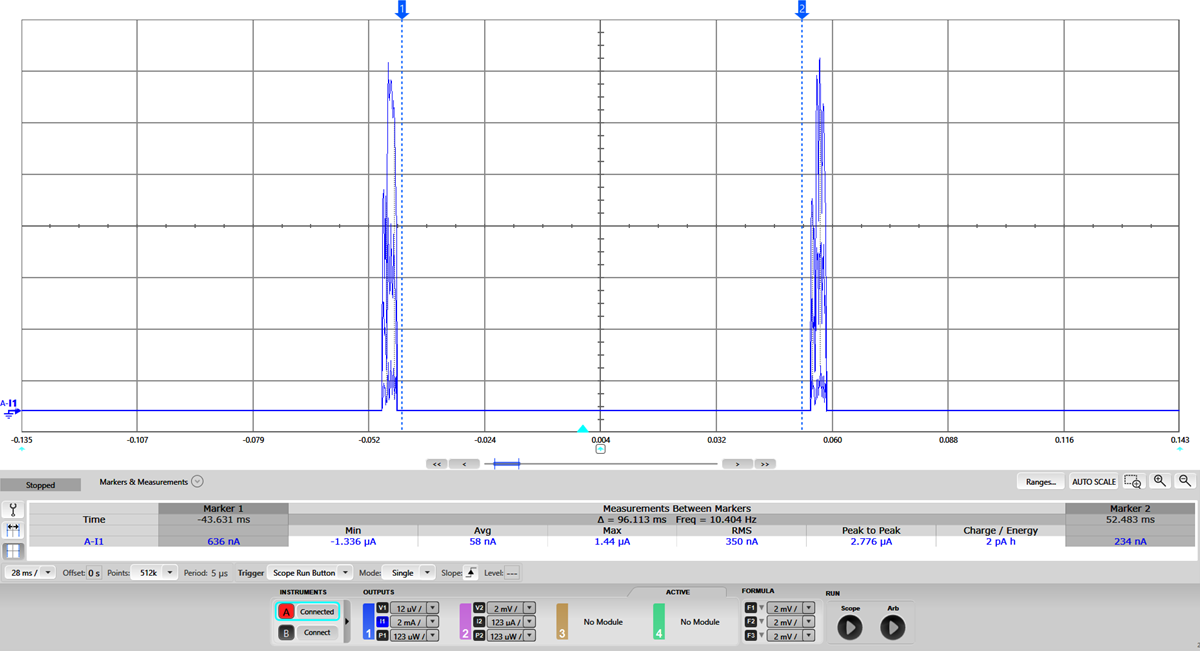 Figure 2-4 Measuring Standby Current During Advertisement (CC26x2)
Figure 2-4 Measuring Standby Current During Advertisement (CC26x2)When a connection has been established as described in Section 6.3.2, similar measurements can be done (still using CC26x0), resulting in a Standby current of 0.88 μA due to the long connection interval (1 s). In this case the recharge interval has increased and there are only 2 recharge pulses during the Standby period (see Figure 2-5). Measuring Standby current on the CC26x2 with the same connection interval results in a Standby current of 0.90 μA and there is only one recharge pulse during Standby (see Figure 2-6).
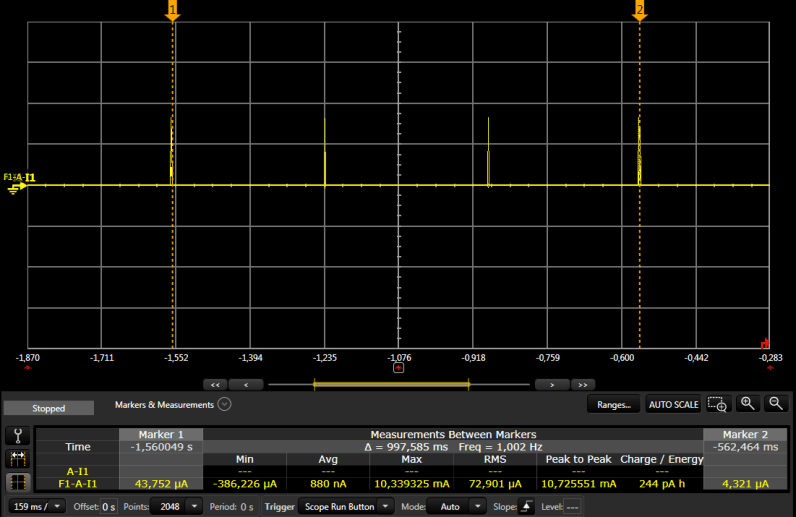 Figure 2-5 Measuring Standby Current During Connection (CC26x0)
Figure 2-5 Measuring Standby Current During Connection (CC26x0)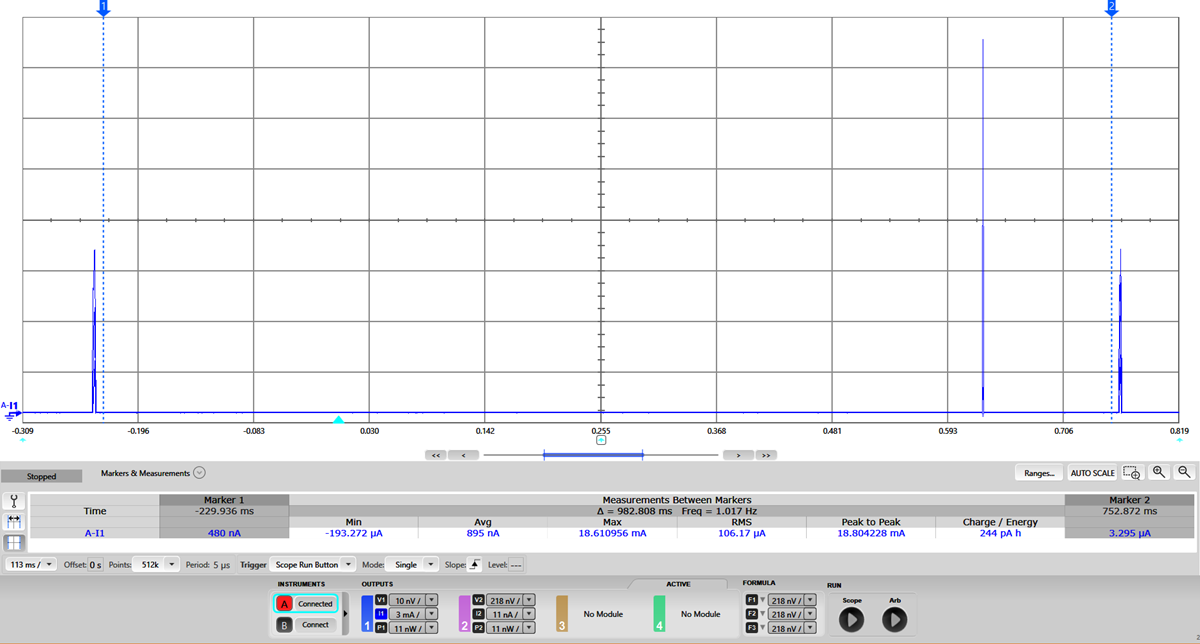 Figure 2-6 Measuring Standby Current During Connection (CC26x2)
Figure 2-6 Measuring Standby Current During Connection (CC26x2)