-
SigCon Architect: the Keys to Your High-speed Design
SigCon Architect: the Keys to Your High-speed Design
Michael Lu
When you walk into a car dealer’s showroom, it’s hard not to be impressed by the new cars, spotless and gleaming under flattering lights. Yet no amount of fancy showmanship substitutes for the experience of sitting behind the wheel and driving the car yourself. Only then will you feel comfortable making a purchasing decision.
TI’s high-speed signal conditioning products are in some ways just like new cars. Our high-speed redrivers and retimers offer advanced signal conditioning and support for many standard protocols. Many of these products require SMBus communication to unlock the full potential of the device’s performance controls. But without a graphical user interface (GUI) to evaluate integrated circuit (IC) functionality, the first impression of TI’s high-speed conditioning products may feel like being in a car showroom where the dealer can’t find the keys for a test drive.
SigCon Architect
SigCon Architect is an easy-to-use software interface that can control TI’s high-speed signal conditioning products. This LabVIEW-based GUI features several levels of pages for each device that allow efficient IC evaluation and testing.
- High Level Page: The main device controls are available on a simplified block diagram of the channel design. You can modify key signal-conditioning parameters and monitor important status indicators. Figure 1 and Figure 2 are examples of the high-level control page.
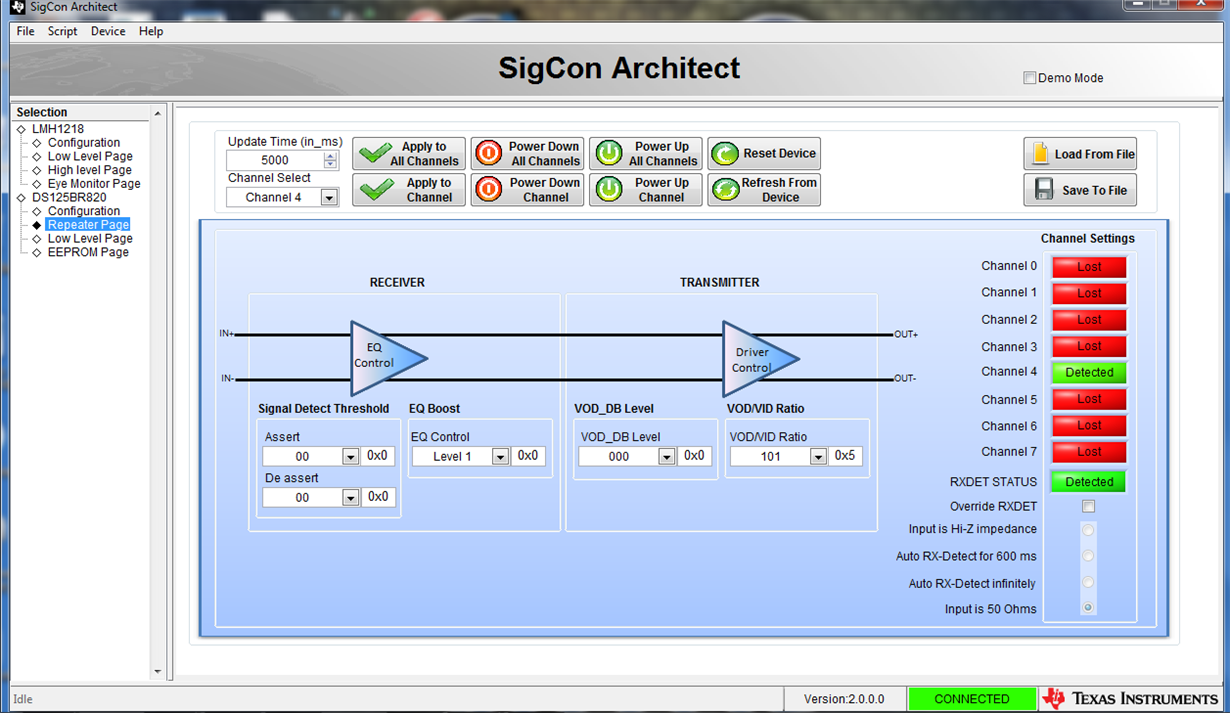 Figure 1 DS125BR820 Repeater High Level Page
Figure 1 DS125BR820 Repeater High Level Page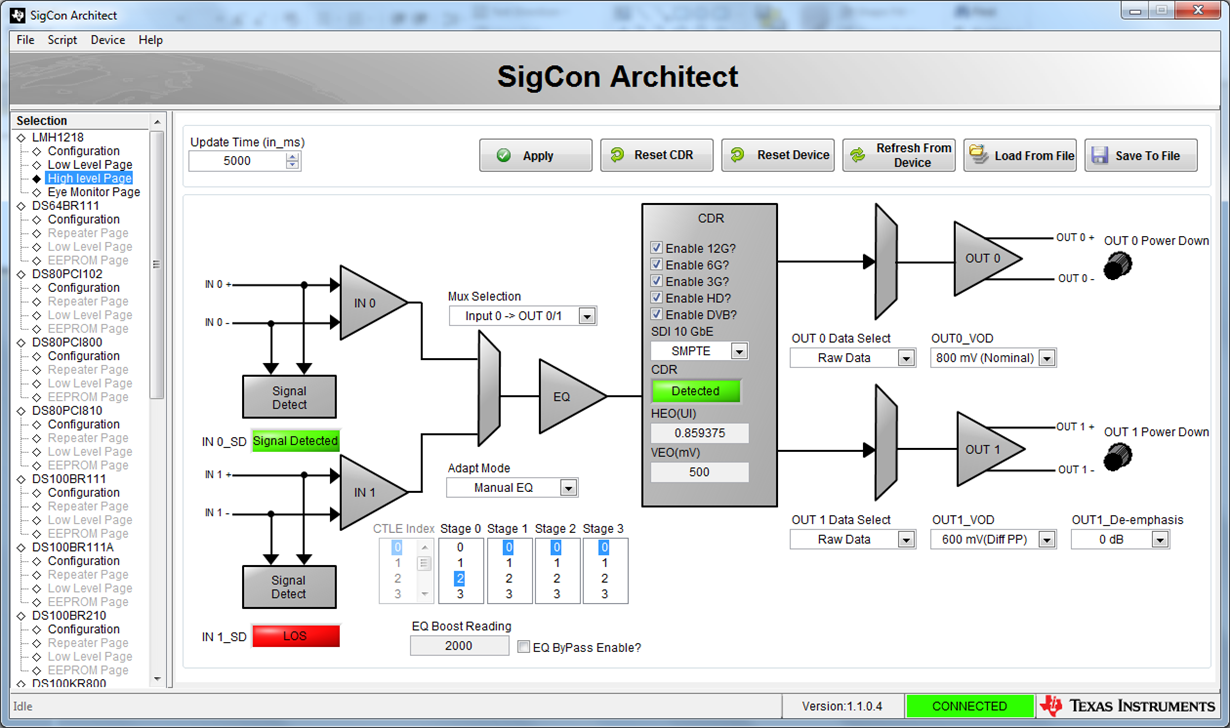 Figure 2 LMH1218 Cable Driver High Level Page
Figure 2 LMH1218 Cable Driver High Level Page- Low-Level Page: You can engage in more advanced bit-by-bit register device control, as shown in Figure 3.
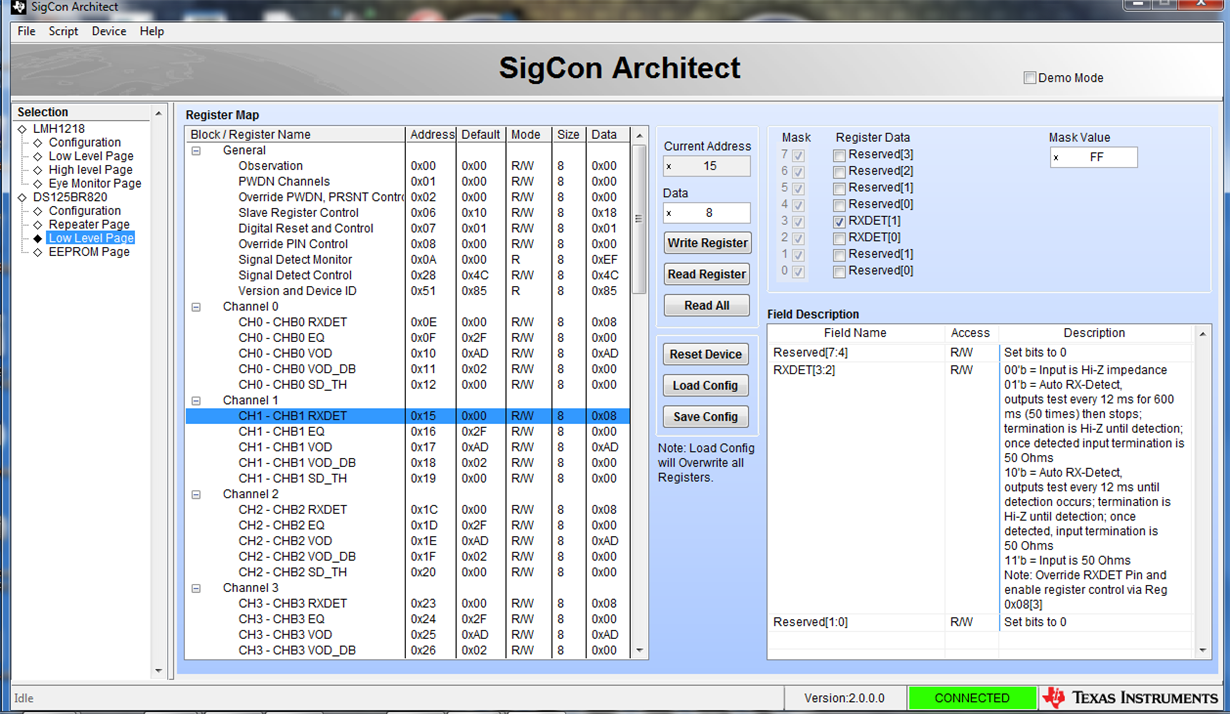 Figure 3 DS125BR820 Low Level Page
Figure 3 DS125BR820 Low Level Page - Additional pages (may vary): You can access device-specific functions such as an Eye Monitor Page to view an internal eye diagram in real time or an electrically erasable programmable read-only memory (EEPROM) Page to generate EEPROM hex files. See Figure 4 and Figure 5.
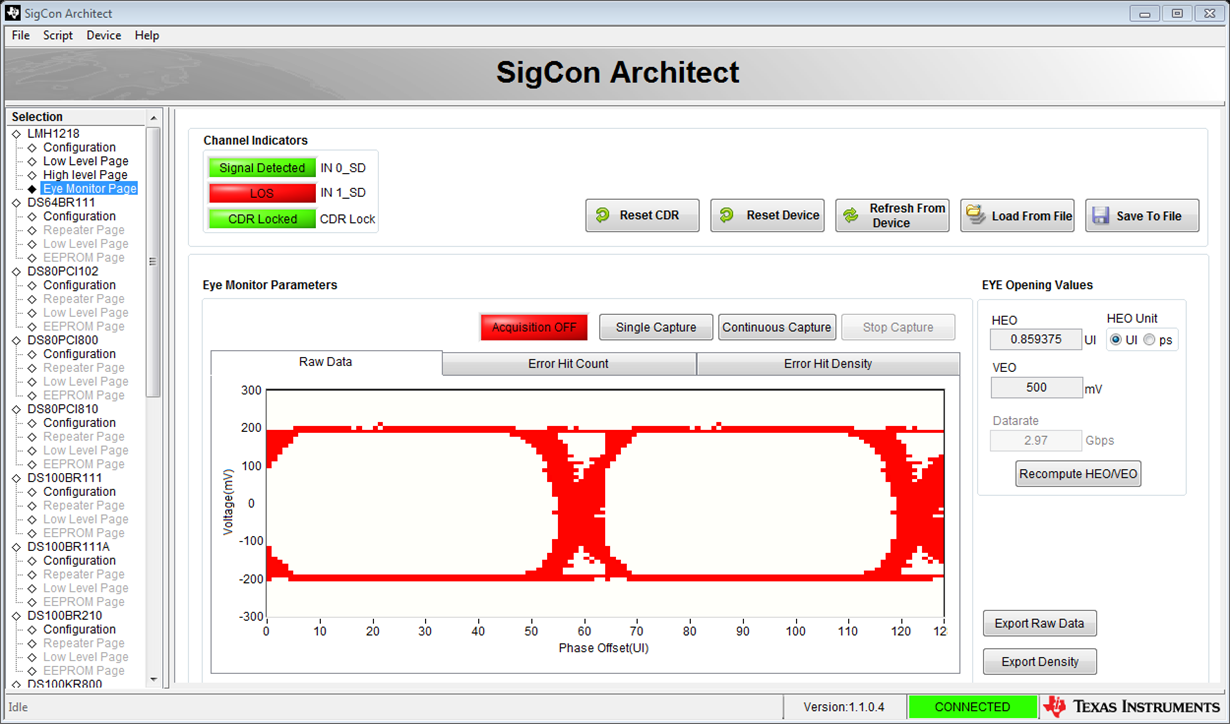 Figure 4 LMH1218 Eye Monitor Page
Figure 4 LMH1218 Eye Monitor Page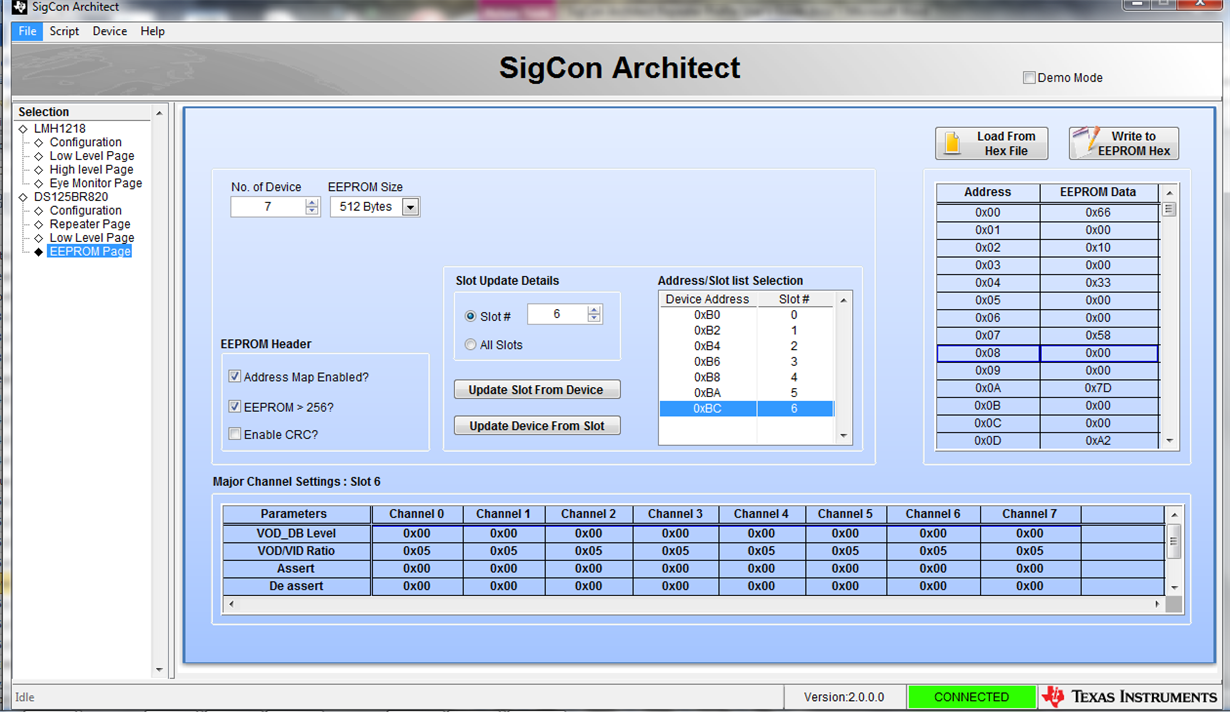 Figure 5 DS125BR820 Eeprom Page
Figure 5 DS125BR820 Eeprom PageHow to Get Started
SigCon Architect can control many high-speed signal conditioning devices and is available for download on TI.com. The software is free and installs on Windows 7 platforms. The required supporting software (LabVIEW Run-Time Engine, USB2ANY firmware and Python) is self-contained in the installer.
To use SigCon Architect with TI redrivers and retimers, connect either a DPS-DONGLE-EVM or USB2ANY dongle [i] (please see the SigCon Architect Installation and Starter’s Guide, page 14, for more information) to your PC, and use jumper wires to connect the SDA, SCL and GND pins to the IC pins, as shown in Figure 6, Figure 7 and Figure 8.
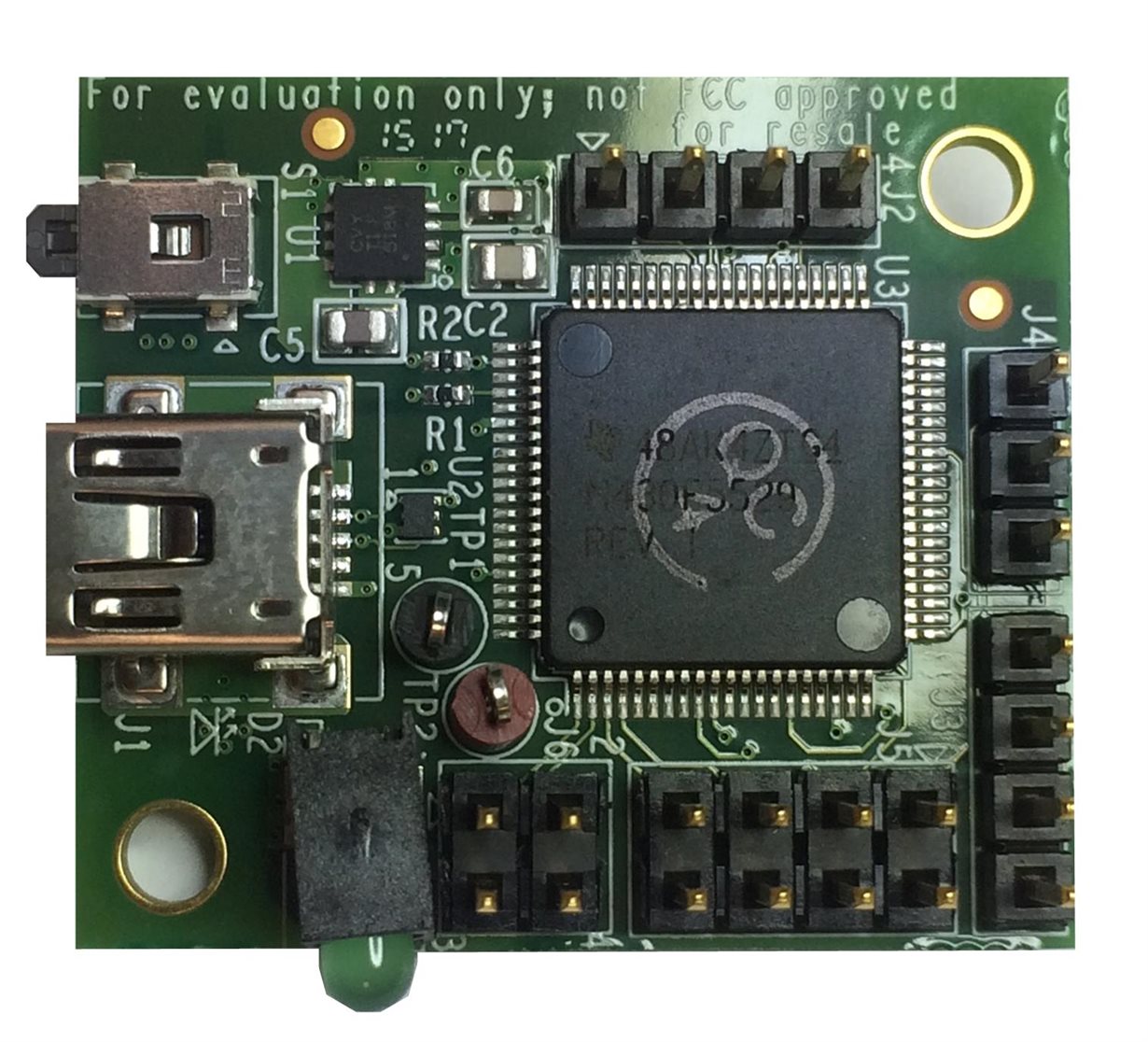 Figure 6 DPS-DONGLE-EVM Controller Board
Figure 6 DPS-DONGLE-EVM Controller Board Figure 7 USB2ANY Bundle with miniUSB
Cable Connection to a PC
Figure 7 USB2ANY Bundle with miniUSB
Cable Connection to a PC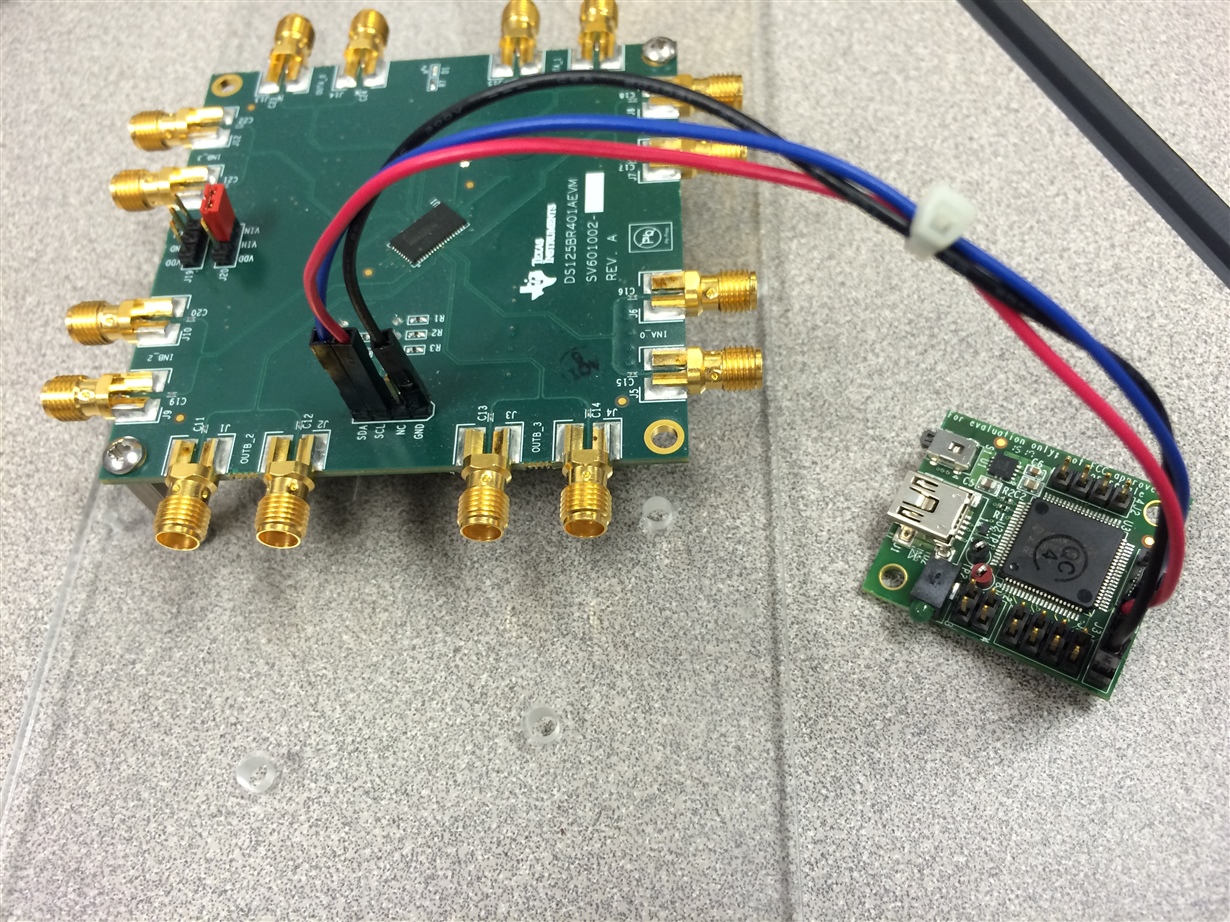 Figure 8 Example of SMBus Connections
to the DS125BR401AEVM
Figure 8 Example of SMBus Connections
to the DS125BR401AEVMWith SigCon Architect, getting started with TI’s high-speed signal conditioning products has never been easier. The software enables you to configure TI devices in real time, thereby improving device optimization and expediting overall system bring-up. The keys are here. Why not give a few of our devices a test drive?
Additional Resources
- Find out about TI’s signal-conditioning portfolio.
- Read more about EEPROM hex file generation with “Understanding EEPROM Programming for High Speed Repeaters and Mux Buffers.”
- Get started with the “SigCon Architect Installation and Starter’s Guide.”
- Design and simulate redriver and retimer performance with WEBENCH® Interface Designer.
[i] Contact your local TI sales representative to get more information or to purchase these dongles.